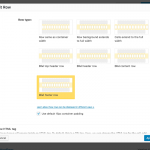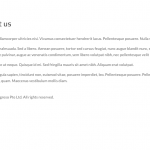I'm using Divi, and I have installed Divi integration plugin. This is how my footer should look:
hidden link
Username: demo
Password: 0f64dc
But on this page, which uses layout plugin, the footer doesn't look the same; even when I have already set it to use "Divi footer row" (see screenshot):
hidden link
What have I missed?
Hi, it's difficult for me to tell based on the screenshot you have posted. Can you tell me more about your Layouts structure?
- Are you using hierarchical (parent / child) Layouts? If so, how are your Layouts organized and which Layout contains the footer row?
- If you place other content (like a Visual Editor cell) in the row instead of your Divi Footer, does the content appear at the bottom of the page as expected?
- If you temporarily disable all non-Toolset plugins, is the problem resolved?
Thank you Christian for looking into this. Sorry I wasn't clear with my request. Let me try again...
First screenshot (About_us) shows footer generated by Divi theme. You may also view the actual page at:
hidden link
Second screenshot (GMR1000) shows the page created using Toolset Layout. Notice the footer isn't the same as the default footer.
hidden link
What I want to achieve, is to use the same footer throughout the entire site. Possible?
Hi, thanks for the screenshots. Again, it's difficult for me to tell based on pictures. Did you see the questions I asked? I did not receive any answers.
- Are you using hierarchical (parent / child) Layouts? If so, how are your Layouts organized and which Layout contains the footer row?
- If you place other content (like a Visual Editor cell) in the row instead of your Divi Footer, does the content appear at the bottom of the page as expected?
- If you temporarily disable all non-Toolset plugins, is the problem resolved?
Hi Christian, I have the tendency of ignoring things I do not understand; that explains why I didn't answer your questions the first time. But let me give it a shot now...
> Are you using hierarchical (parent / child) Layouts? If so, how are your Layouts organized and which Layout contains the footer row?
My product page uses Product post type that comes with Woocommerce. Under Toolset » Layouts, the "Layout for Products" was mapped to this post type.
Then there is also "Layout for Header and Footer", that has "Layout for Products" set as child layout. With the footer row set to use "Divi footer row".
> If you place other content (like a Visual Editor cell) in the row instead of your Divi Footer, does the content appear at the bottom of the page as expected?
Yes, anything I put here will show up. And this is not the problem I'm facing. The problem I'm facing, is I need it to show the standard footer showed up on every other page that is not generated using Toolset Layout.
> If you temporarily disable all non-Toolset plugins, is the problem resolved?
Yes, the standard footer will show up, but the layout I created for product will also stop working.
Okay thanks for the information. I think it will be best for me to take a look in your wp-admin area to see how the footers are implemented on your about-us page to undertstand why the Layouts footer isn't implemented identically.
I just checked the site and the design appears different - is this because Layouts is disabled? What should I do to recreate the about-us page design you showed yesterday, with the social media icons and white footer?
Please provide login credentials in the private reply fields included here, and I will take a look in your wp-admin area.
Hi Christian, I'm running out of time so I decided to drop the use of Toolset Layout and will employ different method.
Thank you for trying to solve the problem. But you may close this ticket now.