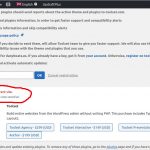This thread is resolved. Here is a description of the problem and solution.
Problem:
I have got this message on WP: " You are using an unregistered version of Toolset and are not receiving compatibility and security updates. Register now".
When I click on register now, it asks for the site key, however, when it put my key, it says that it is invalid.
Solution:
You can regenerate the site key again:
1) Go to URL https://toolset.com/account/sites/
2) Add new site, fill the full site URL, for example:
Then use the new site key, and test again.
Relevant Documentation:
This is the technical support forum for Toolset - a suite of plugins for developing WordPress sites without writing PHP.
Everyone can read this forum, but only Toolset clients can post in it. Toolset support works 6 days per week, 19 hours per day.
| Sun | Mon | Tue | Wed | Thu | Fri | Sat |
|---|---|---|---|---|---|---|
| - | 9:00 – 13:00 | 9:00 – 13:00 | 9:00 – 13:00 | 9:00 – 13:00 | 9:00 – 13:00 | - |
| - | 14:00 – 18:00 | 14:00 – 18:00 | 14:00 – 18:00 | 14:00 – 18:00 | 14:00 – 18:00 | - |
Supporter timezone: Asia/Hong_Kong (GMT+08:00)
This topic contains 4 replies, has 2 voices.
Last updated by angelapiqui 3 years, 12 months ago.
Assisted by: Luo Yang.