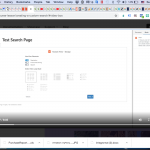This is the technical support forum for Toolset - a suite of plugins for developing WordPress sites without writing PHP.
Everyone can read this forum, but only Toolset clients can post in it. Toolset support works 6 days per week, 19 hours per day.
Our next available supporter will start replying to tickets in about 1.04 hours from now. Thank you for your understanding.
| Sun | Mon | Tue | Wed | Thu | Fri | Sat |
|---|---|---|---|---|---|---|
| - | 7:00 – 14:00 | 7:00 – 14:00 | 7:00 – 14:00 | 7:00 – 14:00 | 7:00 – 14:00 | - |
| - | 15:00 – 16:00 | 15:00 – 16:00 | 15:00 – 16:00 | 15:00 – 16:00 | 15:00 – 16:00 | - |
Supporter timezone: Europe/London (GMT+01:00)
Tagged: Views, Views plugin
This topic contains 15 replies, has 3 voices.
Last updated by Nigel 3 years, 4 months ago.
Assisted by: Nigel.
Hi, I bought your plugin yesterday and set Custom Post Type, Custom Fields, populating my contents and I don't find how to set Creating the Search Results View.
I don't have this feature as it showed in your tutorial. Apparently this tutorial related to your previous Toolset Views.
4.1 Setting up Our Search Results View
Begin by heading over to Toolset->Views and clicking on Add New. At this point, choose what kind of display to create. Since we are creating a custom search, tick the Display the results using a custom search option.
It looks so complicated! Please help me.
PLEASE HELP ME!
Hello. Thank you for contacting the Toolset support.
First of all, Thank you for selecting Toolset. We are eager to help you and will lead you to the solution.
The first thing is that you will require to understand that you can create Views in two different modes (Classic and Block).
It seems you are using the Classic view as you are creating the view from Toolset => Views or please correct me if you are using block.
Here is the Doc which can help you to build the views in Legacy mode:
=> https://toolset.com/documentation/legacy-features/views-plugin/front-page-filters/
If you want to build the view using block - you should follow the following doc:
=> https://toolset.com/course-lesson/creating-a-custom-search/
Please let me know if you will require further assistance.
Nigel
Languages: English (English ) Spanish (Español )
Timezone: Europe/London (GMT+01:00)
Hi there
Minesh is off sick, let me step in here.
From your original question it appears that you have installed Blocks (expected), but you are trying to follow a tutorial about adding custom search that is based on the classic Views plugin, so that what you see in the tutorial does not match what you see in your WordPress dashboard.
I strongly recommend you ignore references to the classic Views editor and you instead focus just on the new Blocks editor, it is much easier to use.
All of our tutorials have been updated to use the new interface, and if you want to add custom search to a page I suggest you follow the tutorial here: https://toolset.com/course-lesson/creating-a-custom-search/
If you are using Elementor and want to add a custom search page, the simplest solution is not to use Elementor for that page and edit a page using the new Gutenberg block editor and insert a View block into the page as described in the above documentation.
(If you must use Elementor to create the page you can insert a View into an Elementor page, but I won't confuse you with details of that unless you need them.)
Let me know how you get on.
Nigel
Languages: English (English ) Spanish (Español )
Timezone: Europe/London (GMT+01:00)
Let me know if you still need help with that.
I'm stuck. I don't know how to build it. I had a gutenberg page builder on my pages and now it disappeared.
I created Post Type, Custom Field and Taxonomy and wanted to build a page as you showed me in your tutorial and it doesn't work.
The only way to build a page is via Toolse-->Dashboard--->Template
When I installed Toolset plugin I think that I had Gutenberg Block Editor Toolkit when I created a new wordpress page and now it disappeared.
My Post Type= exam bank
My Custom Field= Date & File
My Taxonomy= Communication/Psychology/Sociology
I really need your help. I'm stuck and exhausted.
Thank you in advance.
Nigel
Languages: English (English ) Spanish (Español )
Timezone: Europe/London (GMT+01:00)
Do you want to share access to your site and I can take a look and see what the problem is?
I will mark your next reply as private so that I can get log-in credentials from you—you may want to create a temporary admin user for me to use that you can later delete. And be sure to have a current backup of your site.
Hi Toolset,
Thanks for getting in touch.
I'm letting you access via plugin: temporary-login-without-password/
I am looking forward to hearing back from you.
Kind Regards,
Nigel
Languages: English (English ) Spanish (Español )
Timezone: Europe/London (GMT+01:00)
What role does the user you created for me have?
I tried to edit the profile so that I could change the language for that user to English, but it says I don't have permission.
Hi, you'r role is administrator. I changed the language to english.
Hi, you're role is administrator. I changed the language to english.
hidden link
Nigel
Languages: English (English ) Spanish (Español )
Timezone: Europe/London (GMT+01:00)
I think the "Gutenberg page builder disappeared" because you installed the Classic Editor plugin to disable it.
I temporarily disabled that plugin and added a new page to create a simple test search View, which you can see (and edit) at hidden link
I've re-activated the plugin now as I assume you installed it for a reason.
I suggest you try editing that page with the block editor where you will be able to see what I did as well as make changes as required, using the documentation I shared previously as a guide.
HI,
Could you possibly reactivate "Gutenberg page builder . I don't find the plugin which make it disappeared.
I don't know if I actually need the Classic Editor plugin and I don't know how to disable it.
I didn't installed the classic editor by any reason. I want to build a search and filter page.
Please help me.
You suggest me try editing that page with the block editor where I will be able to see what you did. I duplicated your page and edit your page. I don't know how to edit the view. I want to edit your page view to list as showed in the attached screen shot.
Thank you in advance.
HI,
Could you possibly reactivate "Gutenberg page builder . I don't find the plugin which make it disappeared.
I don't know if I actually need the Classic Editor plugin and I don't know how to disable it.
I didn't installed the classic editor by any reason. I want to build a search and filter page.
Please help me.
You suggest me try editing that page with the block editor where I will be able to see what you did. I duplicated your page and edit your page. I don't know how to edit the view. I want to edit your page view to list as showed in the attached screen shot.
Thank you in advance.
The topic ‘[Closed] I don't find "Creating the Search Results View" at your new platform’ is closed to new replies.