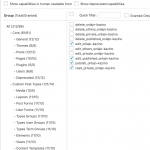The Duplicate I received from Support Personnel presented a kind of issue I cannot find on the original Duplicate, suggesting that I also won't be able to see the actual issue and fix it on that duplicate.
I now downloaded your original package and confirmed that the Custom user Role could not see the post type you mention, however, I can see that the user can access the post edit screen for HIS own posts directly and that works.
For example, the user can access hidden link, one of his posts, but he cannot see the admin list of posts.
This seems to happen ONLY for that one post type.
All other (Access controlled) post types do work fine.
But note that on your site, the plugin "WP Translitera" is the one controlling in fact who can do what, not Toolset
You can notice that as soon you disable that plugin the custom user role you created actually will NOT see anymore ANY of the Toolset Post Types!
Hence, this is an issue within that plugin.
I do not know why that plugin would change access rules, however, you will know what it is for and eventually can inform me what the plugin does, and why it alters the permissions even though it seems just a plugin to "transliteration permanent permalink records , pages, and tag" - which I am not entirely sure what it means.
Can you elaborate on the purpose of that plugin, and eventually change its settings that control several users and post types?
I am not familiar with that plugin since we do not produce it but you will be easily able to confirm this plugin is the source of the issues since if disabled, you will not see any post types anymore, and if enabled, then the reported problem happens, both are unexpected and both are due to that Plugin.
Now, as soon the custom scripts (my custom scripts folder in FTP) are removed from your FTP install (wp-content) that issue at least is resolved.
Still, though, the editor cannot access the CPT Online casinos when Access is active and proper rights are set.
This last issue is due to a BUG in Toolset Access.
Every Post Type that is saved with a non-Latin character like Онлайн казино will NOT appear in the Admin list, if controlled by Access, for users lower than Admins.
I reported that issue which we will fix, however that will NOT resolve the issue you face with the other plugin "WP Translitera", but it will fix the issue encountered within Toolset itself.
I will keep you updated here in this ticket about the process of our resolution for this.
Currently, there seems no other way but to use Latin names in the Post types you register (single, plural and slug).