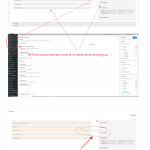This is the technical support forum for Toolset - a suite of plugins for developing WordPress sites without writing PHP.
Everyone can read this forum, but only Toolset clients can post in it. Toolset support works 6 days per week, 19 hours per day.
No supporters are available to work today on Toolset forum. Feel free to create tickets and we will handle it as soon as we are online. Thank you for your understanding.
| Sun | Mon | Tue | Wed | Thu | Fri | Sat |
|---|---|---|---|---|---|---|
| - | 9:00 – 13:00 | 9:00 – 13:00 | 9:00 – 13:00 | 9:00 – 13:00 | 9:00 – 13:00 | - |
| - | 14:00 – 18:00 | 14:00 – 18:00 | 14:00 – 18:00 | 14:00 – 18:00 | 14:00 – 18:00 | - |
Supporter timezone: Asia/Karachi (GMT+05:00)
Tagged: Content-submission forms, Toolset Forms
Related documentation:
This topic contains 14 replies, has 3 voices.
Last updated by ronaldR-2 4 years, 11 months ago.
Assisted by: Waqar.
I am having two issues with your form builder right now. One is that I'm not able to put fields side by side as is demonstrated in your latest videos on forms and the other is that all of my taxonomies aren't showing up and the same is true for the majority of my custom fields. Please have a look at the image I uploaded below.
Thank you,
Ron
P.S. I don't know how to provide debug info
Nigel
Languages: English (English ) Spanish (Español )
Timezone: Europe/London (GMT+01:00)
Here's how to provide debug info for future reference: hidden link
From your screenshot, something is clearly amiss.
Can you please ensure that your Toolset plugins are up-to-date (we released updates to Views and Forms yesterday; be sure you update both).
Still see the problem?
Check your browser console for JS errors, and your debug log for PHP warnings or errors.
We can also try to eliminate any conflicts before proceeding.
Could you please disable all non-Toolset plugins and switch theme to twentynineteen then try again. If the issue disappears then it should be possible to determine the source of any conflict by a process of elimination.
Let me know how that goes so I can see how to proceed.
Sorry to paste my change log in here, but I can't find an option to put it anywhere for a reply:
{"core":{"Wordpress":{"Multisite":"No","SiteURL":"http:\/\/hometocastle.com","HomeURL":"http:\/\/hometocastle.com","Version":"5.1.1","PermalinkStructure":"\/%category%\/%postname%\/","PostTypes":"post, page, attachment, revision, nav_menu_item, custom_css, customize_changeset, oembed_cache, user_request, wp_block, dd_layouts, project, cred-form, cred-user-form, scheduled-action, wp-types-group, wp-types-user-group, wp-types-term-group, nf_sub, product, product_variation, shop_order, shop_order_refund, shop_coupon, advanced_ads, reactive_builder, reactive_grid, reactive_layouts, reactive_category, reactive_map_marker, reactive_map_info, re_preview_popup, re_grid_shortcode, autosearch_template, reuseb_post_type, reuseb_taxonomy, reuseb_term_metabox, reuseb_metabox, reuseb_template, view, view-template, jp_pay_order, jp_pay_product, pro, expert-tip, latest-issue1, property-for-sale, open-house, community-event, new-home, garage-sale, images-pros, property-for-rent, property-images, cred_rel_form, widget-area","PostSatus":"publish, future, draft, pending, private, trash, auto-draft, inherit, request-pending, request-confirmed, request-failed, request-completed, in-progress, failed, wc-pending, wc-processing, wc-on-hold, wc-completed, wc-cancelled, wc-refunded, wc-failed, hidden"},"Server":{"jQueryVersion":"1.12.4","PHPVersion":"5.6.36","MySQLVersion":"5.6.39","ServerSoftware":"Apache"},"PHP":{"MemoryLimit":"256M","UploadMax":"50M","PostMax":"50M","TimeLimit":"300","MaxInputVars":"1000"}},"plugins":{"active_plugins":{"advanced-ads\/advanced-ads.php":{"WC requires at least":"","WC tested up to":"","Woo":"","Name":"Advanced Ads","PluginURI":"https:\/\/wpadvancedads.com","Version":"1.13.3","Author":"Thomas Maier","AuthorURI":"https:\/\/wpadvancedads.com","TextDomain":"advanced-ads","DomainPath":"\/languages","Network":false,"Title":"Advanced Ads","AuthorName":"Thomas Maier"},"akismet\/akismet.php":{"WC requires at least":"","WC tested up to":"","Woo":"","Name":"Akismet Anti-Spam","PluginURI":"https:\/\/akismet.com\/","Version":"4.1.1","Author":"Automattic","AuthorURI":"https:\/\/automattic.com\/wordpress-plugins\/","TextDomain":"akismet","DomainPath":"","Network":false,"Title":"Akismet Anti-Spam","AuthorName":"Automattic"},"bloom\/bloom.php":{"WC requires at least":"","WC tested up to":"","Woo":"","Name":"Bloom","PluginURI":"http:\/\/www.elegantthemes.com\/plugins\/bloom\/","Version":"1.3.10","Author":"Elegant Themes","AuthorURI":"http:\/\/www.elegantthemes.com","TextDomain":"bloom","DomainPath":"","Network":false,"Title":"Bloom","AuthorName":"Elegant Themes"},"contact-widgets\/contact-widgets.php":{"WC requires at least":"","WC tested up to":"","Woo":"","Name":"Contact Widgets","PluginURI":"","Version":"1.6.2","Author":"GoDaddy","AuthorURI":"https:\/\/godaddy.com","TextDomain":"contact-widgets","DomainPath":"\/languages","Network":false,"Title":"Contact Widgets","AuthorName":"GoDaddy"},"cred-commerce\/plugin.php":{"WC requires at least":"","WC tested up to":"","Woo":"","Name":"Toolset Forms Commerce","PluginURI":"http:\/\/toolset.com\/home\/cred-commerce\/","Version":"1.8.1","Author":"OnTheGoSystems","AuthorURI":"http:\/\/www.onthegosystems.com\/","TextDomain":"cred-commerce","DomainPath":"","Network":false,"Title":"Toolset Forms Commerce","AuthorName":"OnTheGoSystems"},"cred-frontend-editor\/plugin.php":{"WC requires at least":"","WC tested up to":"","Woo":"","Name":"Toolset Forms","PluginURI":"https:\/\/toolset.com\/home\/toolset-components\/#cred","Version":"2.3.4","Author":"OnTheGoSystems","AuthorURI":"http:\/\/www.onthegosystems.com\/","TextDomain":"cred-frontend-editor","DomainPath":"","Network":false,"Title":"Toolset Forms","AuthorName":"OnTheGoSystems"},"divi-builder\/divi-builder.php":{"WC requires at least":"","WC tested up to":"","Woo":"","Name":"Divi Builder","PluginURI":"http:\/\/elegantthemes.com","Version":"2.21.4","Author":"Elegant Themes","AuthorURI":"http:\/\/elegantthemes.com","TextDomain":"divi-builder","DomainPath":"","Network":false,"Title":"Divi Builder","AuthorName":"Elegant Themes"},"filebird\/filebird.php":{"WC requires at least":"","WC tested up to":"","Woo":"","Name":"FileBird Lite","PluginURI":"https:\/\/media-folder.ninjateam.org","Version":"1.8.1","Author":"Ninja Team","AuthorURI":"https:\/\/ninjateam.org","TextDomain":"filebird","DomainPath":"\/languages","Network":false,"Title":"FileBird Lite","AuthorName":"Ninja Team"},"googlemap\/load-google-map.php":{"WC requires at least":"","WC tested up to":"","Woo":"","Name":"Load Google Map","PluginURI":"http:\/\/redq.io\/load-google-map","Version":"1.0.0","Author":"redqteam","AuthorURI":"http:\/\/redq.io","TextDomain":"load-google-map","DomainPath":"\/languages\/","Network":false,"Title":"Load Google Map","AuthorName":"redqteam"},"jetpack\/jetpack.php":{"WC requires at least":"","WC tested up to":"","Woo":"","Name":"Jetpack by WordPress.com","PluginURI":"https:\/\/jetpack.com","Version":"7.2.1","Author":"Automattic","AuthorURI":"https:\/\/jetpack.com","TextDomain":"jetpack","DomainPath":"\/languages\/","Network":false,"Title":"Jetpack by WordPress.com","AuthorName":"Automattic"},"layouts\/dd-layouts.php":{"WC requires at least":"","WC tested up to":"","Woo":"","Name":"Toolset Layouts","PluginURI":"https:\/\/toolset.com\/","Version":"2.5.2","Author":"OnTheGoSystems","AuthorURI":"http:\/\/www.onthegosystems.com","TextDomain":"layouts","DomainPath":"","Network":false,"Title":"Toolset Layouts","AuthorName":"OnTheGoSystems"},"leadin\/leadin.php":{"WC requires at least":"","WC tested up to":"","Woo":"","Name":"HubSpot All-In-One Marketing - Forms, Popups, Live Chat","PluginURI":"http:\/\/www.hubspot.com\/integrations\/wordpress","Version":"7.2.2","Author":"HubSpot","AuthorURI":"http:\/\/www.hubspot.com","TextDomain":"leadin","DomainPath":"","Network":false,"Title":"HubSpot All-In-One Marketing - Forms, Popups, Live Chat","AuthorName":"HubSpot"},"limit-login-attempts-reloaded\/limit-login-attempts-reloaded.php":{"WC requires at least":"","WC tested up to":"","Woo":"","Name":"Limit Login Attempts Reloaded","PluginURI":"","Version":"2.7.4","Author":"WPChef","AuthorURI":"https:\/\/wpchef.org","TextDomain":"limit-login-attempts-reloaded","DomainPath":"","Network":false,"Title":"Limit Login Attempts Reloaded","AuthorName":"WPChef"},"monarch\/monarch.php":{"WC requires at least":"","WC tested up to":"","Woo":"","Name":"Monarch Plugin","PluginURI":"http:\/\/www.elegantthemes.com","Version":"1.4.12","Author":"Elegant Themes","AuthorURI":"http:\/\/www.elegantthemes.com","TextDomain":"monarch","DomainPath":"","Network":false,"Title":"Monarch Plugin","AuthorName":"Elegant Themes"},"ninja-forms\/ninja-forms.php":{"WC requires at least":"","WC tested up to":"","Woo":"","Name":"Ninja Forms","PluginURI":"http:\/\/ninjaforms.com\/","Version":"3.4.8","Author":"The WP Ninjas","AuthorURI":"http:\/\/ninjaforms.com","TextDomain":"ninja-forms","DomainPath":"\/lang\/","Network":false,"Title":"Ninja Forms","AuthorName":"The WP Ninjas"},"post-type-switcher\/post-type-switcher.php":{"WC requires at least":"","WC tested up to":"","Woo":"","Name":"Post Type Switcher","PluginURI":"https:\/\/wordpress.org\/plugins\/post-type-switcher\/","Version":"3.1.0","Author":"John James Jacoby","AuthorURI":"https:\/\/profiles.wordpress.org\/johnjamesjacoby\/","TextDomain":"post-type-switcher","DomainPath":"\/assets\/lang\/","Network":false,"Title":"Post Type Switcher","AuthorName":"John James Jacoby"},"reactivepro\/index.php":{"WC requires at least":"","WC tested up to":"","Woo":"","Name":"Reactive Pro","PluginURI":"https:\/\/codecanyon.net\/item\/reactive-pro-advanced-wordpress-search-filtering-grid\/17425763\/?ref=redqteam","Version":"4.0.6.2","Author":"redqteam","AuthorURI":"https:\/\/codecanyon.net\/user\/redqteam\/portfolio\/?ref=redqteam","TextDomain":"reactive","DomainPath":"\/languages\/","Network":false,"Title":"Reactive Pro","AuthorName":"redqteam"},"redq-reuse-form\/redq-reuse-form.php":{"WC requires at least":"","WC tested up to":"","Woo":"","Name":"___RedQ Reuse Form","PluginURI":"https:\/\/codecanyon.net\/item\/reactive-pro-advanced-wordpress-search-filtering-grid\/17425763\/?ref=redqteam","Version":"4.0.5","Author":"redqteam","AuthorURI":"https:\/\/codecanyon.net\/user\/redqteam\/portfolio\/?ref=redqteam","TextDomain":"reuse-form","DomainPath":"\/languages\/","Network":false,"Title":"___RedQ Reuse Form","AuthorName":"redqteam"},"reuse-builder\/reuse-builder.php":{"WC requires at least":"","WC tested up to":"","Woo":"","Name":"Reuse Builder","PluginURI":"https:\/\/wordpress.org\/plugins\/reuse-builder\/","Version":"1.3","Author":"redq","AuthorURI":"http:\/\/redq.io","TextDomain":"reuse-builder","DomainPath":"","Network":false,"Title":"Reuse Builder","AuthorName":"redq"},"shortpixel-image-optimiser\/wp-shortpixel.php":{"WC requires at least":"","WC tested up to":"","Woo":"","Name":"ShortPixel Image Optimizer","PluginURI":"https:\/\/shortpixel.com\/","Version":"4.13.0","Author":"ShortPixel","AuthorURI":"https:\/\/shortpixel.com","TextDomain":"shortpixel-image-optimiser","DomainPath":"\/lang","Network":false,"Title":"ShortPixel Image Optimizer","AuthorName":"ShortPixel"},"types-access\/types-access.php":{"WC requires at least":"","WC tested up to":"","Woo":"","Name":"Toolset Access","PluginURI":"http:\/\/toolset.com\/home\/types-access\/?utm_source=accessplugin\u0026utm_campaign=access\u0026utm_medium=release-notes-plugins-list\u0026utm_term=Visit plugin site","Version":"2.6.2","Author":"OnTheGoSystems","AuthorURI":"http:\/\/www.onthegosystems.com\/","TextDomain":"types-access","DomainPath":"","Network":false,"Title":"Toolset Access","AuthorName":"OnTheGoSystems"},"types\/wpcf.php":{"WC requires at least":"","WC tested up to":"","Woo":"","Name":"Toolset Types","PluginURI":"https:\/\/toolset.com\/?utm_source=typesplugin\u0026utm_campaign=types\u0026utm_medium=plugins-list-full-version\u0026utm_term=Visit plugin site","Version":"3.2.7","Author":"OnTheGoSystems","AuthorURI":"http:\/\/www.onthegosystems.com","TextDomain":"types","DomainPath":"","Network":false,"Title":"Toolset Types","AuthorName":"OnTheGoSystems"},"woocommerce-gateway-paypal-express-checkout\/woocommerce-gateway-paypal-express-checkout.php":{"WC requires at least":"2.6","WC tested up to":"3.5.4","Woo":"","Name":"WooCommerce PayPal Checkout Gateway","PluginURI":"https:\/\/woocommerce.com\/products\/woocommerce-gateway-paypal-express-checkout\/","Version":"1.6.10","Author":"WooCommerce","AuthorURI":"https:\/\/woocommerce.com","TextDomain":"woocommerce-gateway-paypal-express-checkout","DomainPath":"\/languages","Network":false,"Title":"WooCommerce PayPal Checkout Gateway","AuthorName":"WooCommerce"},"woocommerce-gateway-stripe\/woocommerce-gateway-stripe.php":{"WC requires at least":"2.6","WC tested up to":"3.5","Woo":"","Name":"WooCommerce Stripe Gateway","PluginURI":"https:\/\/wordpress.org\/plugins\/woocommerce-gateway-stripe\/","Version":"4.1.15","Author":"WooCommerce","AuthorURI":"https:\/\/woocommerce.com\/","TextDomain":"woocommerce-gateway-stripe","DomainPath":"\/languages","Network":false,"Title":"WooCommerce Stripe Gateway","AuthorName":"WooCommerce"},"woocommerce-services\/woocommerce-services.php":{"WC requires at least":"3.0.0","WC tested up to":"3.5.5","Woo":"","Name":"WooCommerce Services","PluginURI":"https:\/\/woocommerce.com\/","Version":"1.19.0","Author":"Automattic","AuthorURI":"https:\/\/woocommerce.com\/","TextDomain":"woocommerce-services","DomainPath":"\/i18n\/languages\/","Network":false,"Title":"WooCommerce Services","AuthorName":"Automattic"},"woocommerce-shipstation-integration\/woocommerce-shipstation.php":{"WC requires at least":"2.6","WC tested up to":"3.5","Woo":"","Name":"WooCommerce - ShipStation Integration","PluginURI":"https:\/\/woocommerce.com\/products\/shipstation-integration\/","Version":"4.1.27","Author":"WooCommerce","AuthorURI":"https:\/\/woocommerce.com\/","TextDomain":"woocommerce-shipstation","DomainPath":"\/languages","Network":false,"Title":"WooCommerce - ShipStation Integration","AuthorName":"WooCommerce"},"woocommerce\/woocommerce.php":{"WC requires at least":"","WC tested up to":"","Woo":"","Name":"WooCommerce","PluginURI":"https:\/\/woocommerce.com\/","Version":"3.5.7","Author":"Automattic","AuthorURI":"https:\/\/woocommerce.com","TextDomain":"woocommerce","DomainPath":"\/i18n\/languages\/","Network":false,"Title":"WooCommerce","AuthorName":"Automattic"},"wp-views\/wp-views.php":{"WC requires at least":"","WC tested up to":"","Woo":"","Name":"Toolset Views","PluginURI":"https:\/\/toolset.com\/?utm_source=viewsplugin\u0026utm_campaign=views\u0026utm_medium=plugins-list-full-version\u0026utm_term=Visit plugin site","Version":"2.8.0.1","Author":"OnTheGoSystems","AuthorURI":"https:\/\/toolset.com","TextDomain":"wp-views","DomainPath":"","Network":false,"Title":"Toolset Views","AuthorName":"OnTheGoSystems"}},"mu_plugins":{"SupportCenterMUAutoloader.php":{"WC requires at least":"","WC tested up to":"","Woo":"","Name":"ET Support Center :: Must-Use Plugins Autoloader","PluginURI":"http:\/\/www.elegantthemes.com","Version":"","Description":"This plugin enables the Elegant Themes Support Center to provide more consistent functionality when Safe Mode is active.","Author":"Elegant Themes","AuthorURI":"http:\/\/www.elegantthemes.com","TextDomain":"","DomainPath":"","Network":false,"Title":"ET Support Center :: Must-Use Plugins Autoloader","AuthorName":"Elegant Themes"}},"dropins":[]},"theme":{"Name":"Divi","ThemeURI":null,"Author":"\u003Ca href=\u0022http:\/\/www.elegantthemes.com\u0022\u003EElegant Themes\u003C\/a\u003E","AuthorURI":null,"Template":"Divi","Version":"3.21.4","TextDomain":null,"DomainPath":null},"extra-debug":{"access":{"rules":{"types":[],"taxonomies":[]},"debug":[],"settings":{"types":[],"tax":[],"third_party":{"__CRED_CRED":{"__CRED_CRED_GROUP":{"permissions":{"delete_other_posts_with_cred":{"roles":["administrator","shop_manager","author"]},"delete_own_posts_with_cred":{"roles":["administrator","editor","shop_manager","author","contributor"]},"edit_other_posts_with_cred_1652":{"roles":["administrator","shop_manager","author"]},"edit_own_posts_with_cred_1652":{"roles":["administrator","editor","shop_manager","author","contributor"]}},"mode":"permissions"}}}},"errors":[]},"types":{"add_resized_images_to_library":0,"register_translations_on_import":1,"images_remote":0,"images_remote_cache_time":"36","help_box":"by_types","hide_standard_custom_fields_metabox":"show","postmeta_unfiltered_html":"on","usermeta_unfiltered_html":"on"},"layouts":{"ddl_layouts_css_framework_options":"bootstrap-3"},"CRED":{"wizard":false,"cache_notice":1,"export_settings":1,"export_custom_fields":1,"autogeneration_email":{"subject":"Welcome new user","body":"[username]Your username is: %cuf_username%[\/username]\\n[nickname]Your nickname is: %cuf_nickname%[\/nickname]\\n[password]Your password is: %cuf_password%[\/password]"},"dont_load_cred_css":1},"views":{"views_template_loop_blog":0,"wpv_bootstrap_version":1,"wpv_custom_conditional_functions":[],"wpv_custom_inner_shortcodes":[],"wpv_debug_mode":"","wpv_debug_mode_type":"compact","wpv_map_plugin":0,"wpv_show_hidden_fields":"","wpv_saved_auto_detected_framework":"","wpv_codemirror_autoresize":"","wpv_enable_pagination_manage_history":true,"wpv_enable_parametric_search_manage_history":true,"support_spaces_in_meta_filters":0,"allow_views_wp_widgets_in_elementor":0,"default_user_editor":"basic","views_template_for_garage-sale":681,"views_template_for_community-event":904,"views_template_for_expert-tip":0,"views_template_for_pro":1582,"views_template_archive_for_pro":0},"installer":{"version":"1.9.0","repositories":{"wpml":{"api-url":"https:\/\/api.wpml.org\/","products":"http:\/\/d2salfytceyqoe.cloudfront.net\/wpml33-products.json","subscription":""},"toolset":{"api-url":"https:\/\/api.toolset.com\/","products":"http:\/\/d7j863fr5jhrr.cloudfront.net\/toolset33-products.json","subscription":{"key":"By4ZKbPYAf","data":{"subscription_type":7527,"expires":"2019-10-25","status":"1"},"registered_by":1,"site_url":"http:\/\/hometocastle.com"}}},"instances":{"\/home\/abbodine\/HOMETOCASTLE.COM\/wp-content\/plugins\/types\/vendor\/otgs\/installer\/installer.php":{"bootfile":"\/home\/abbodine\/HOMETOCASTLE.COM\/wp-content\/plugins\/types\/vendor\/otgs\/installer\/installer.php","version":"1.9.0","args":{"plugins_install_tab":"1","repositories_include":["toolset","wpml"]},"delegated":true}}}}}
Nigel
Languages: English (English ) Spanish (Español )
Timezone: Europe/London (GMT+01:00)
Thanks for that, but did you check the other things? JS errors? PHP errors? Disable non-Toolset plugins and switch theme?
Hello Nigel,
I am sorry for such a late reply on this ticket. So far, I have deactivated all of my plugins, one by one, and one of the plugins I shut off (The Hubspot Plugin) brought back all of the fields and custom taxonomies as you can see from the image that I uploaded. I have not changed themes or looked for errors in Javascript or PHP for I am very new at this. If you can point me in the right direction of what I should be looking for, that would be greatly appreciated. Please have a look at the uploaded image of the screenshots I took so you can see what I am seeing when I am in the editor. I know it's a long shot, but perhaps there is something obvious that I'm not seeing.
Regards,
Ron
Nigel
Languages: English (English ) Spanish (Español )
Timezone: Europe/London (GMT+01:00)
Hi Ron
OK, that's something, the conflict with the hubspot plugin.
Why don't I get site credentials from you and I can perform some further checks to look for errors and see if I can identify what is causing the problem with adding fields in columns, and I'll describe what I looked at and found when I do.
I will mark your next reply as private to get the credentials—you may want to create a temporary admin user for me to use that you can later delete. And be sure to have a current backup of your site, even though I don't intend to make any changes other than de-activating/re-activating plugins etc.
Hi Ronald,
Thank you for sharing the access information.
Nigel is on vacations and will be back tomorrow, so I'll be following up here.
1. Compatibility issue with HubSpot plugin:
Based on your report, I was able to reproduce this issue on my test website as well.
Appreciate you brought this forward and I've shared these findings with the concerned team for further review.
I'll keep you updated with the progress through this ticket.
2. Grid/column options not showing in the Toolset Form's visual screen:
The grid/column options in the Toolset Form's visual interface is available only when the website is set to use Bootstrap styles.
I noticed that "This site is not using Bootstrap CSS" option is selected on your website, at WP Admin -> Toolset -> Settings -> General.
If you'll change this option, to a different one which enables the use of Bootstrap styles, the grid/column arrangement for the fields will become available.
Important note: As explained in our guide on using the Divi builder and Toolset together, the Divi is not compatible with the Bootstrap CSS framework and for this reason, we generally recommend to disable Bootstrap, when using Divi.
https://toolset.com/documentation/recommended-themes/toolset-divi-integration/matching-divi-styling-using-toolset/#disable-bootstrap
Based on this, you can either keep the Bootstrap styles disabled and use custom CSS code to show fields in columns or enable Bootstrap styles and adjust any style conflicts which arises with Divi, manually.
3. Toolset Layouts plugin:
Toolset Layouts plugin is currently disabled from the website, which is what we recommend when using Divi Builder plugin.
( https://toolset.com/documentation/recommended-themes/toolset-divi-integration/matching-divi-styling-using-toolset/#do-not-use-toolset-layouts )
Since Divi offers its own page builder features, it is recommended to use them and not Toolset Layouts when it is active.
For future reference, please note that as per our support policy ( https://toolset.com/toolset-support-policy/ ), only one question or issue can be addressed through a single ticket.
You're welcome to open a new ticket for each new question or concern.
regards,
Waqar
Hi Ronald,
Just wanted to update that thanks to your report, a fix for the compatibility issue with the HubSpot plugin is planned to be included in the next release of Toolset Forms ( version: 2.3.6 ).
It is expected to be released very soon and I'll update you through this ticket, once it is out.
regards,
Waqar
Hi Ronald,
The Toolset Forms version: 2.3.6 has been released.
You're welcome to let us know in case the issue still persists, after the update.
regards,
Waqar
Hello Waqar,
That sounds great. I will update my Hubspot plugin, reactivate it and see if the issue is now gone. Have and awesome day.
Regards,
Ron
Hi Ron,
Thank you for reporting this and I'll wait for an update from your side.
Have a great weekend!
regards,
Waqar
Hello Waqar,
Thank you. Toolset forms is no longer in conflict with the Hubspot plugin. I, however, am removing Toolset. I need to create several directory searches throughout my website and one of the search options I need is a drop down menu which allows for a multi select option, with check boxes and no requirement for someone who is doing the search to hit the control button to make multiple selections and me having to write this down in the field to give them instruction to do so. Toolset, for the most part, is a great product, but without this one feature (one I thought they would have added after people making the request years ago), I will have to combine FacetWP, Custom Post Types UI and Advanced Custom Fields. I'll check back with you guys periodically to see if Toolset has added this, but until then, I will have to get rid of it. Thanks again for your support
Regards,
Ron
Hi Ron,
Thank you for sharing the update.
Sorry to learn that the current multi-select field doesn't fit your project's requirements, but we're constantly improving our products, based on user feedback and suggestions.
If you haven't already, I'll suggest to send in this feature request again, using our new form which goes directly to the concerned team:
https://toolset.com/home/contact-us/suggest-a-new-feature-for-toolset/
Thank you once again and let us know if there is anything else we can help you with.
regards,
Waqar
Hi Waqar,
I have done so.
Regards,
Ron
My issue is resolved now. Thank you!