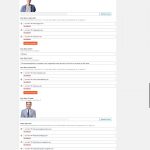Hi Marc,
Thanks for writing back.
Sorry if my general usage of the terms "Designer" and "Admin" caused some confusion. Let me rephrase that:
-- In the scope of this discussion, "Agency" will mean you or any person who is designing/structuring the website and "Client" will refer to a person who'll be managing only the content side of things, without access to design/structure --
I hope this makes it more clear and I know Agency and Client both of these groups can have people in sub-level groups or branches, but we're not discussing them in detail here.
The Agency (a group of designers and developers) will deploy the backend fields and front-end designs and layout.
The Client will only manage the data in those back-end fields and that data will automatically reflect on the front-end.
Moving on to your questions:
Q1. So if i understand you correctly, your suggestion would be to let the front end developers build the template using the new blocks plugin (instead of the old views plugin). Is that correct?
- To answer this question, first, it is important to explain what the new blocks editor offers. The new Blocks editor is designed to extend WordPress' new Gutenberg editor. The goal behind the Gutenberg and Block is to minimize the need for custom code and reliance on third-party page builders like Divi, Elementor, etc.
The Toolset Blocks is continuously improving based on the feedback and suggestions that we receive and it has in fact grown a lot from its initial release.
The best way to explore all its features and capabilities would be to experiment with it on a test website and see if it can help you achieve all the design/appearance goals for your new projects, moving forward.
The other page builders do have years of head-start, but we're also fully committed to developing Toolset Blocks into a fully functional page builder that offers all the necessary features that users of those other page builders would expect and more.
Summing this up, my recommendation would be to ask your front-end developer(s) to explore the available Blocks and their options that are offered with this new editor and let them decide whether they're comfortable with using it at this time. You're welcome to share any feedback or suggestions that they have to make it even more useful.
Q2. And to make that a bit more concrete. If you look at the design i shared, how would the first three sections be built. What blocks would you pick to make a pixel perfect copy?
- To get familiar with the design basics of the new Blocks editor, I'll recommend to check out the introductory videos in these guides:
https://toolset.com/2019/12/toolset-blocks-1-0-build-beautiful-dynamic-sites-quickly-and-easily/
https://toolset.com/documentation/getting-started-with-toolset/
In summary, to achieve the section based design from the screenshot, you'll be adding a "Column" block for every section and splitting each section into the desired number of columns.
After that, inside each column, you can include the blocks like "Buttons", "Single Field", "Heading" etc and all these can be linked to the dynamic data source from the current post, for example, post titles, post URLs, custom fields etc.
The option of these blocks will also let you control the design elements like font, colors, margin, padding, shadow, border etc.
Q3. And for the admin part; is a page in the backend actually looking more or less the same as when using the old views? Meaning a list with fields (see screenshot).
- Your observation is correct and for the admin who is editing a post/page, the edit screen would look the same with input fields, whether you're using the classic views editor or the new blocks editor.
As I've explained earlier, you guys ( the agency ) will design the content templates which will hold the design information for the front-end and your client will only manage the data elements of posts/pages, which will show inside the already built content templates.
I hope this makes sense and to make it more practical and precise you can deploy a test website where you've started building that design/layout and then share its admin access, for any follow-up questions or challenges that you may face. I'll be in a better position to guide you accordingly.
regards,
Waqar