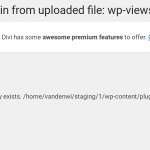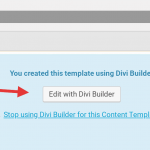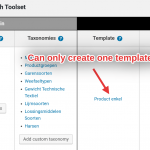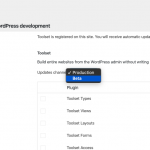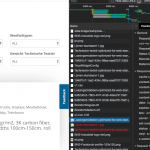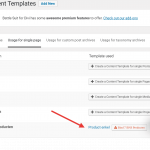Installing the views 3 b1 fails due to plugin (beta) folder destination already exists.
i am curious if my present views keep working if i deactivate (or should i delete the 2.9.2. version?) and install the beta version
What is best practice to do to install toolset views beta 1 ?
Gr,
Peter
If i install the views 3 beta 1 then in DIVI i need to disable classic builder ( to activate Gurenberg) but still need to disable the DIVI lastest builder experience?
My question is why? since i am using gutenberg to display my product posts (with search) and want to work with the latest divi builder experience.
Eventually i think i wil get in trouble if i keep disabling the divi new builder experience (slowing down the admin work area??) and maybe new features of DIVI
Hello, the best practice for installing the Views beta is to deactivate and delete the Views 2.9.2 plugin. Then you will install the new beta plugin instead.
As far as the latest Divi experience, the software should still continue to work if you activate the latest experience. However, you may not be able to insert Toolset shortcodes easily using the Builder interface. Our team has been focused more on the Block Editor (Gutenberg) instead of updating integration with other 3rd party builder systems.
Will I loose the views created with the "old" version I need to delete. So for testing it is not suitable to do that on my live site?
Will I loose the views created with the "old" version I need to delete.
No, the Views you have already created are stored in the database and will not be deleted when you delete the old plugin.
So for testing it is not suitable to do that on my live site?
We don't recommend using or testing the beta plugins on a live site. It's best to test in a staging or development environment.
When will the views/blocks beta be live?
I have a few questions on switching to gutenberg views/blocks (beta);
- What is the best way to switch sgl product page and archive page from divi builder to gutenberg (delete all content made with divi on both pages first before stopping editing with divi builder?
- After switching these pages to edit with gutenberg is it best to develope sgl and archive page directly via gutenberg or always via views (in gutenberg)?
- You guys recommend the gutenberg kadence blocks plugin for its extra features, is there a real benefit having this plugin installed on top of .... and if so what are the benefits?
- If i still want to make my staging site live with the views/block beta will it update like normal or do i need to delete and reinstall the beta views plugin all the time.
Thx,
Peter
When will the views/blocks beta be live?
Unfortunately there's no date available for the production release yet. It depends on how many bugs are reported in the betas and when our development team is available to address those issues. We plan at least one more beta before the production release, which you can read about in the section "Major features we are still working on" in our blog post here: https://toolset.com/2019/09/views-3-b1-annoucement/
- What is the best way to switch sgl product page and archive page from divi builder to gutenberg (delete all content made with divi on both pages first before stopping editing with divi builder?
Are you talking about single product pages and the product archive (Shop page) in WooCommerce? If so, then the Toolset way to design these is to use a Content Template for the single product page and to use a WordPress Archive to design the shop page. I don't see a need to delete the existing Divi content first, you could keep it as a guide for recreating your design in Gutenberg. Then when you're ready to switch to display the Toolset designs you would select the WooCommerce Views templates for single products and product archives in Toolset > WooCommerce Views. Designing WooCommerce pages is a separate topic enough for its own ticket, so if you have further questions about that we can split those off to address them separately.
- After switching these pages to edit with gutenberg is it best to develope sgl and archive page directly via gutenberg or always via views (in gutenberg)?
The Toolset way to design WooCommerce single product pages and archives is to use a Content Template to develop the single product page design (or create multiple Content Templates and apply them to individual products as needed), and to develop the shop archive page using a WordPress Archive. You can use the Block Editor to design that Content Template now, but WordPress Archive blocks aren't fully available yet in the Views beta.
- You guys recommend the gutenberg kadence blocks plugin for its extra features, is there a real benefit having this plugin installed on top of .... and if so what are the benefits?
It's a personal preference in how you like to work, in my opinion. Some people like the drag and drop layout blocks system in Kadence. Maybe it reminds them of another layout UI tool they have used in the past, so they are able to accomplish what they want right away without much ramp-up time. Some like the built-in design options for Kadence's UI blocks like buttons and tabs. Other systems out there are probably equally easy to use and have other features you might prefer over Kadence.
FYI the Kadence blocks are listed here: https://www.kadenceblocks.com/custom-blocks/
- If i still want to make my staging site live with the views/block beta will it update like normal or do i need to delete and reinstall the beta views plugin all the time.
You don't have to delete and reinstall the beta unless you update Views to a stable version before another beta release happens. For example, right now Views is version 2.9.2. Let's say you install the beta now. Then next week, Views has a minor release and the latest version becomes Views 2.9.3. If you update from the beta to Views 2.9.3, then the next time you want to use the beta on staging, you will have to delete the current version and reinstall the beta again. However, if you do not update to Views 2.9.3, then you can continue using the beta.
Hi Christiaan,
I was not clear enough i think. i have a product database build with custom post type, some custom fields and taxonomies.
In the dashboard i made a sgl product template and set it to build/edit with the divi builder .
Now i want to shift all the edits/building to gutenberg with the views beta.
What is best to do?
Leave the sgl product template to edit with divi or stop using Divi builder to edit the template (see screenshot) or use the new view block option in gutenberg . Same question for the archive page (front end) .
End with each new views beta plugin i need to delete the previous and install the new one and loose the possiblity to edit/use my previous build gutenberg toolset product pages?
In the dashboard i made a sgl product template and set it to build/edit with the divi builder .
Now i want to shift all the edits/building to gutenberg with the views beta.
What is best to do?
For the single Product Template, create a new Content Template but do not assign it to Products yet. Use the Block Editor to design this Content Template. Keep the old Divi template available so you can switch between Divi and Gutenberg during development. When you are finished designing the Block Editor template, you can assign the new Content Template to all Products.
Similarly for WordPress Archives (WPA), I would not delete the old WPA at first, I would create a new WPA and use the Block Editor to design the loop template. Once you are satisfied with the design you can trash the old WPA.
End with each new views beta plugin i need to delete the previous and install the new one and loose the possiblity to edit/use my previous build gutenberg toolset product pages?
When you have the beta installed, if another beta is released you can use the automatic update process to update to the new beta. You should not need to delete the current beta manually. We do not guarantee that content you create in beta 1 will be supported in beta 2. Again, we do not recommend using these beta plugins or content created with these beta plugins in live, production sites. The betas are for testing purposes only.
Hi Christian,
My views beta 1 doesn't auto update yet (although beta 2 is available), how come?
You suggested to create a new sgl and archive template and keep the present (assigned to divi customize);
- How and were do a create new ones for gutenberg blocks if you advise to not assign them to products yet (see my screenshot)?
I am still confused;
when i create a products (custom post type and taxonomies) view page with the block editor and views beta then all is fine (hidden link) , but when i want to view the page hidden link or use my added filters the featured images don show anymore.
I think it has to do with how i have setup my archive page (output?) which loop editot is still set to a divi template and maybe the output editor
See also still my previous question?
Please tell how to properly setup all because i want to switch to gutenberg with displaying my product database (not woocommerce)
My views beta 1 doesn't auto update yet (although beta 2 is available), how come?
Maybe you have the Production channel selected for updates? Go to wp-admin > Plugins > Add New, the click the "Commercial" tab. Make sure "Beta" is selected in the "Updates Channel" dropdown instead of "Production", then click "Check for Updates". See channel.png for a screenshot.
- How and were do a create new ones for gutenberg blocks if you advise to not assign them to products yet (see my screenshot)?
To create a new Content Template, go to wp-admin > Toolset > Content Templates, then click "Add New". To create a new WordPress Archive, go to wp-admin > Toolset > WordPress Archive, then click "Add New".
but when i want to view the page hidden link or use my added filters the featured images don show anymore.
I can't see preview URLs without being logged in, but what I can see here is that the featured images are all pointing at a non-staging domain, and that's why they are broken / 404: hidden link
If you open the browser console you can see that the image URLs are all on hidden link...
That's a different protocol (HTTPS vs HTTP) and a different domain. See 404.png for a detailed example. Can you show me how you added the featured image to this page?
Please edit one of these posts and tell me if the featured image appears in the post editor screen as expected.
If you want to provide login credentials I will activate private reply fields here.
Hi Christian,
Is it needed to create a new sgl product template (and/or archive template) for working in gutenberg instead of being created (and edited) in divi as it is now.
And you are right i have to be more carefull creating new views beta pages with images that then might pointing to a wrong domain (staging).
If I upgrade to divi 4 is it still possible to practise with the views beta and Gutenberg.
I want to use divi for building the website and toolset and Gutenberg to display the custom post type products (with its custom fields and taxonomies) on a page with custom search for this product database.
I am even willing to test for you guys too on this staging site