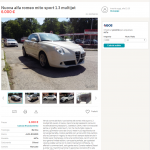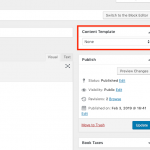hi, how do I insert images in the frontend form?
I need the user to insert more than one image and then I want to know how to make sure that on the page of the post the main image is displayed plus other 3 for example smaller in small selectable boxes. When the user clicks on the thumbnail image, he will see it in the large highlighted box
Hi, Agnes created a tutorial that shows how to create a gallery using a repeating image field. Please check it out here:
https://toolset.com/2017/10/adding-a-gallery-of-images-for-custom-posts/
Let me know if you have questions about this approach.
I'm following the guide but it does not work.
I use elementor to create layouts, but even inserting shortcodes there are no images.
This is the link to a test page for an ad
hidden link
Then I would have preferred more than when I click on the thumbnail the image is loaded in the primary image in evidence. Without lightbox. I'll show you an example video
hidden link
here I also found a site in your showcase that has the function as I look for the images
https://toolset.com/showcase/ad-listing-directory-listing-wordpress-theme/
see also here hidden link
There's nothing exactly like this gallery in Toolset. It will require custom code, or a 3rd-party plugin. Elementor has an image gallery Element, but it doesn't work exactly like this either.
I did some investigation in the showcase site you mentioned. The Coffee House site uses the Eagle Gallery plugin to create this custom image gallery:
https://codecanyon.net/item/eagle-gallery-responsive-touch-zoom-product-image-gallery/13625789
I can't tell from the source code whether these images are controlled by Types custom fields, or if they are managed some other way.
I use elementor to create layouts, but even inserting shortcodes there are no images.
I'll be glad to take a look. May I log in to your wp-admin area?
Okay I have some advice for you:
1. Do not use Toolset Layouts and Elementor plugins on the same site. Choose one and delete the other one, or you will have problems that cannot be fixed. These two systems are incompatible.
2. Do not assign Toolset's Content Templates to posts if you want to use Elementor templates. Elementor templates and Content Templates assigned to posts are incompatible.
We have more information about using Toolset and Elementor together here: https://toolset.com/documentation/user-guides/using-toolset-with-elementor-page-builder/
Are you sure? Here you say all different things. Your colleague told me that I have to insert the shortcode in the page created with elementor, you tell me that incompatible. I'm not understanding anything. I thought it was an efficient support, but here I think that for a bit more challenging you do not know how to respond. At this point I think this. I'm changing opinion about you
Your colleague told me that I have to insert the shortcode in the page created with elementor, you tell me that incompatible
These are two different things. You can insert a shortcode in an Elementor template - this is not the problem I mentioned. The problems here are:
1. You cannot assign a Content Template to a post when using Elementor templates.
2. You cannot use the Toolset Layouts plugin when using Elementor.
Those two problems have nothing to do with inserting shortcodes in an Elementor template.
Listen, I create content template with toolset and i enter the shortcode [wpv-post-body view_template="gallery2"] and work on elementor. I only want know how i set with css or html for have image with carousel. Stop. Nothing more.
you're insisting on this but you do not understand what I need. If I create a template and insert the shortcode in elementor it works perfectly
The result is not what I want. What do you have to do to get that result, do I have to pay you? how much?
I think you do not understand the difference between placing a Content Template with a shortcode and assigning a Content Template to a post. Perhaps there is a language or translation issue here, so I will try to explain.
You can place a Content Template in an Elementor template using the wpv-post-body shortcode. This is not a problem.
You cannot assign a Content Template to a post when you use Elementor (see the screenshot). These two things are incompatible. Sorry if I made this confusing, I am trying to tell you how to get the best results with Toolset and Elementor.
The result is not what I want. What do you have to do to get that result, do I have to pay you? how much?
Our support team does not do custom work like this, but we have a portal available where you can contact independent professional developers who might be able to help. You can find that here: https://toolset.com/contractors
yes ok I understand I have to choose elementor or toolset. I have selected elementor for the page of the single ad, setting the shortcode in the box where I would like the image gallery. In the post (of your image) I did not select anything, so I did not create conflicts.
I would just like to know how to get the carousel gallery.
Absurd that it's so complicated ... mah
I would just like to know how to get the carousel gallery.
Again, we have a portal available where you can contact independent professional developers who might be able to help. You can find that here: https://toolset.com/contractors