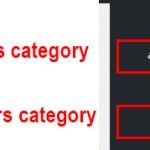Can I make a project and his next idea
Waqar
Supporter
Languages:
English (English )
Timezone:
Asia/Karachi (GMT+05:00)
Hi Ayoub,
Thank you for contacting us and I'd be happy to assist.
The Toolset plugins can be used to create a consulting membership website that you're planning.
You won't need a forum plugin like bbPress, however, you'll need an eCommerce plugin like WooCommerce, for accepting payments and reporting.
We have a detailed guide on using Toolset for membership websites at:https://toolset.com/learn/create-membership-site-wordpress-using-toolset-plugins/
For receiving consultation requests from your customers, you can use Toolset Forms, with the desired fields:https://toolset.com/documentation/getting-started-with-toolset/publish-content-from-the-front-end/forms-for-creating-content/
I hope this helps and please let me know if you need any further assistance around this.
regards,
thank you mr.Waqar for help
Question and Answers page:hidden link
This is a questions Forms page:hidden link
please see the attached
thank you brother
The post id number of is stored in all "Answers"
Please see the picture for more clarification
[wpv-conditional if="( $(wpcf-keyidservice) eq '×××××××' )"][wpv-layout-start]
Waqar
Supporter
Languages:
English (English )
Timezone:
Asia/Karachi (GMT+05:00)
Hi Ayoub,
Thanks for writing back and for sharing these details.
The most convenient way to show related posts ( e.g. "Questions" & "Answers" ) would be to use post relationships:https://toolset.com/documentation/post-relationships/
For example, suppose you have two cust post types:
1. Questions
Since each question can have multiple answers, you can create a new one-to-many post-relationship between "Questions" and "Answers" post types.
As a result, you'll be able to show a list of questions along with their related/connected answers, using Toolset Views:https://toolset.com/documentation/post-relationships/how-to-display-related-posts-with-toolset/
Using this approach, you won't have to store the ID of the related posts, in custom fields.
Let me know if you have any question related to this and for a new question/concern, please start a new ticket.
regards,
I will try to understand what relationships are
Thank you so much
Waqar
Supporter
Languages:
English (English )
Timezone:
Asia/Karachi (GMT+05:00)
You're very welcome Ayoub.
Feel free to mark this ticket as resolved and for any questions/concerns related to post-relationships and their usage, you can start a new ticket.
regards,
My issue is resolved now. Thank you!