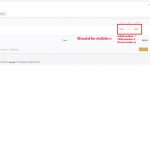This thread is resolved. Here is a description of the problem and solution.
Problem:
Using Toolset form commerce to submit the form and post custom fields, should be great to have the possibility to call this data in the Woocommerce cart page.
My partner don't have access to the backend and to my-order custom post, but only to the detail of woocommerce order.
Solution:
You can consider the Woocommerce filter hook woocommerce_cart_item_name, see details here:
Relevant Documentation:
This is the technical support forum for Toolset - a suite of plugins for developing WordPress sites without writing PHP.
Everyone can read this forum, but only Toolset clients can post in it. Toolset support works 6 days per week, 19 hours per day.
This topic is split from https://toolset.com/forums/topic/booking-form-to-buy-a-product/
| Sun | Mon | Tue | Wed | Thu | Fri | Sat |
|---|---|---|---|---|---|---|
| - | 9:00 – 13:00 | 9:00 – 13:00 | 9:00 – 13:00 | 9:00 – 13:00 | 9:00 – 13:00 | - |
| - | 14:00 – 18:00 | 14:00 – 18:00 | 14:00 – 18:00 | 14:00 – 18:00 | 14:00 – 18:00 | - |
Supporter timezone: Asia/Hong_Kong (GMT+08:00)
This topic contains 22 replies, has 2 voices.
Last updated by domenicoS 5 years, 6 months ago.
Assisted by: Luo Yang.