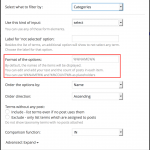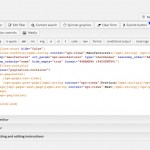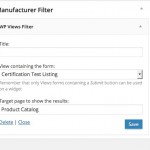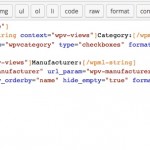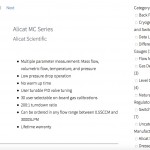This thread is resolved. Here is a description of the problem and solution.
Problem:
How can I show a Views Filter in my Website's sidebar?
Solution:
Using only Views and a Theme that registered a Sidebar, you can use the WP Views Filter Widget which you find in your Appearance > Widgets area in WordPress dashboard.
To use this Widget you need a Post View where you create your parametric Search Filter and add a Submit Button.
This View is the one that you will chose in the WP Views Filter Widget.
All this process is elaborated in detail here:
https://toolset.com/documentation/user-guides/front-page-filters/
https://toolset.com/documentation/user-guides/front-page-filters/ > Add the search form to a widget
You can also use Layouts to create a more customized version of your Sidebars and pages.
Layouts needs first to be integrated in your Theme:
https://toolset.com/documentation/user-guides/layouts-theme-integration/
Then you follow this instructions to add the View Filter and layout correctly:
https://toolset.com/forums/topic/parametric-search-layouts-and-woocommerce/#post-369192
This is the technical support forum for Toolset - a suite of plugins for developing WordPress sites without writing PHP.
Everyone can read this forum, but only Toolset clients can post in it. Toolset support works 6 days per week, 19 hours per day.
| Sun | Mon | Tue | Wed | Thu | Fri | Sat |
|---|---|---|---|---|---|---|
| - | - | 14:00 – 20:00 | 14:00 – 20:00 | 14:00 – 20:00 | 14:00 – 20:00 | 14:00 – 20:00 |
| - | - | - | - | - | - | - |
Supporter timezone: Asia/Ho_Chi_Minh (GMT+07:00)
This topic contains 10 replies, has 2 voices.
Last updated by tomH-11 8 years ago.
Assisted by: Beda.