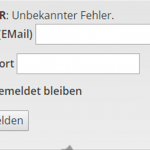This thread is resolved. Here is a description of the problem and solution.
Problem:
How to style (using bootstrap) this Login form created using CRED form:
[wpv-login-form]
Solution:
Use Custom HTML and CSS to style the Login form differently from the WordPress native Login form.
As an example a display: flex applied on the container div will put your input fields inline.
For reference, this should help:
https://codex.wordpress.org/Customizing_the_Login_Form
This is the technical support forum for Toolset - a suite of plugins for developing WordPress sites without writing PHP.
Everyone can read this forum, but only Toolset clients can post in it. Toolset support works 6 days per week, 19 hours per day.
| Sun | Mon | Tue | Wed | Thu | Fri | Sat |
|---|---|---|---|---|---|---|
| - | 12:00 – 17:00 | 12:00 – 17:00 | 12:00 – 17:00 | 12:00 – 17:00 | 12:00 – 17:00 | - |
| - | 18:00 – 21:00 | 18:00 – 21:00 | 18:00 – 21:00 | 18:00 – 21:00 | 18:00 – 21:00 | - |
Supporter timezone: Asia/Karachi (GMT+05:00)
This topic contains 2 replies, has 2 voices.
Last updated by Mario 6 years, 8 months ago.
Assisted by: Noman.