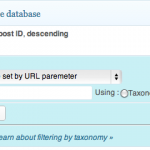Hello,
I have 3 problems:
1) if a once save "Filter control settings", then later I'm not able to add more filter controls ( no "Add another..." button there ).
2) I should use in Filter control such custom fields which are not created by Types and doesn't have a specific slug in URL
( I'm working on an auction site where auctions are custom post types, auction category is custom taxonomy and there are category specific custom fields ( like artist, material, style, etc. without related slug in auction URL )
3) I'd like to create such an advanced, hierarchical search page using Views where User first filters by category, then refine by general and category specific custom fields, like: filter by category: PAINTINGS, refine by price range ( general filter ) and by artist (category specific): DALI.
Obviously no reason to display custom field and its value ( like Dali ) at eg. "African wooden masks".
So can I solve thes problems with this version of TVC toolkit?
Thank you!
Dear Attila,
1) Each filter contorl corresponds to a URL filter just above. So the way to add a filter control is to 'add another filter', then click on OK and you will see the filter control ready to be enabled.
2) Yes, you can use custom fields created by other plugins.
3) This is not possible yet, but its in our todo list. Im not sure when we will get to this yet.
Please let me know if there is anything else that I can assist you with.
Regards,
Caridad
Dear Caridad,
1, 3: OK, understood 🙂
2, I repeat the point: "I should use in Filter control such custom fields which ( ... ) doesn't have a specific slug in URL
( I'm working on an auction site where auctions are custom post types, auction category is custom taxonomy and there are category specific custom fields ( like artist, material, style, etc. without related slug in auction URL )
As I read, Frontend filtering can be done only with custom fields can be filtered by URL parameters and nothing else ( eg. CONSTANT or SHORTCODE ATTRIBUTE etc. ).
https://toolset.com/wp-content/uploads/2012/06/filter-custom-fields-by-url-param.png
Since I have custom fields which doesn't have URL parameters, does it mean I can not use these custom fields values as a frontend filter ?
Thank you!
Dear Attila,
Wordpress doesnt have custom fields for categories, this could implemented with the options table or with an extra plugin. Do you know how taxonomy custom fields are added in your case? Being something unique, I doubt that it will work.
However, note that you can also filter on a taxonomy, not only custom fields.
Please let me know if there is anything else that I can assist you with.
Regards,
Caridad
Dear Caridad,
in first step I'd like to filter auctions ( custom POST type ) by taxonomy ( eg. wines ), then further refine results filtering by custom field values of auction ( custom POST type! )
These are category ( taxonomy ) specific custom field values of a CUSTOM POST TYPE!
Eg.: category: WINE, specific fields and values: type: WHITE, taste: DRY, made: 2004, country of origin: FRANCE, brand: ANY
So summarized:
- I don't have custom fields of my taxomomy, but (custom) posts has custom fields ( auctions )
- I'd like to allow Users to filter on frontend by BOTH taxonomy and (custom) post type custom field values ( the examples must make it clear: User might want to filter wines: 50-100 EUR price, white, dry
It can be a 1 or a 2 steps filtering:
1 step, when pushing <Apply> button once, after setting all taxonomy and custom field filters
2 steps, when setting eg. taxonomy, then <Apply>, then narrowing results by refining, applying custom field value filters.
I don't mind, 1 or 2 steps but one should work 🙂
Thank you
Dear Attila,
Yes, sorry for the misunderstanding. it is possible to filter on both custom fields and taxonomies.
Its very similar for taxonomies, just add a filter for your taxonomy and make it match a URL parameter. Finally enable the control filter and save the View.
Please let me know if there is anything else that I can assist you with.
Regards,
Caridad
Dear Caridad,
but the problem, what I mentionned in my first email that those custom fields don't have slugs, so I can't filter using them.
I can send you a link ( not here) with a sample in an email where the filters displayed more or less correctly but the results are wrong!
Dear Attila,
All the posts, taxonomies, terms and custom fields have a slug. Im not sure what you mean by this.
Can you make sure you set the taxonomy filter in your view to match the taxonomy slug as in the attached screenshot?
Regards,
Caridad
I can send you links only in emails to show what I mean.
Dear Attila,
I will write you an email now.
Regards,
Caridad
Hi Caridad,
we were emailing about this issue. Last email sent on 20th Dec. by me.
I solved 404 problem so pls. have a look at the URL emailed to and read again our emails.
Pls. response in email since we have to send URLs and maybe passwords.
Thank you!
Dear Attila,
There is a new setting in PHP 5.3 that limits the number of posted variables to 300 by default. There are several variables for each custom field while editing a View so we easily reach the limit with many custom fields. Try raising the limits in .htaccess with:
php_value max_input_vars 3000
Please let me know if there is anything else that I can assist you with.
Regards,
Caridad
Dear Caridad,
I modified htaccess according to your suggestion but the site had crashed
(maybe I inserted the extra line not to the right place. Is the syntax correct you wrote above? Where should I put it, at the beginning of htaccess, at the end or irrelevant?).
In another ticket you recommended I should modify this value in php.ini.
So do you really mean both files modification?
Thanks,
Attila
Dear Attila,
The place is irrelevant, i tested the syntax and its correct for php module. It is also posible to do it, editing php.ini, the result is the same. Maybe you should ask your hosting provider.
Please let me know if there is anything else that I can assist you with.
Regards,
Caridad
Dear Caridad,
I COPY HERE MY RESPONSE SENT TO ANOTHER OPEN TOPIC ALSO ASSIGNED TO YOU:
we modified php.ini with max_input_vars = 10000
This way I was able to delete a field of table in Layout and the deleted setting could be saved! But Submit button and other, previously defined frontend filter controls are still missing.
I will do reinstall TVC this time tonight…
Pls. note slug issue hasn't been resolved yet:
"3) when I had written there ( into URL parameter) any string, the filter didn't work correctly. ( That's our email conversion of 19th Dec. is about. So I should know, what are the slugs of those custom fields ( but I don't know since they are not defined in Types ).
I only know the field's name…"
Thanks
Attila