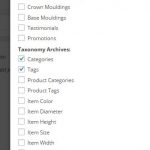This thread is resolved. Here is a description of the problem and solution.
Problem:
I am using the [wpv-taxonomy-archive info="name"] shortcode in my layout to generate the page heading, and it works fine for my category and tag archive pages , but it does not return anything for the month archives or the actual Blog page.
What code can I use for these other pages?
Solution:
[wpv-taxonomy-archive] This shortcode displays information about the current taxonomy:
https://toolset.com/documentation/views-shortcodes/#wpv-taxonomy-archive
In your case, I suggest you try with another shortcode: [wpv-archive-title]
This shortcode displays the title of the WordPress archive page.
Relevant Documentation:
https://toolset.com/documentation/views-shortcodes/#wpv-archive-title
This is the technical support forum for Toolset - a suite of plugins for developing WordPress sites without writing PHP.
Everyone can read this forum, but only Toolset clients can post in it. Toolset support works 6 days per week, 19 hours per day.
No supporters are available to work today on Toolset forum. Feel free to create tickets and we will handle it as soon as we are online. Thank you for your understanding.
| Sun | Mon | Tue | Wed | Thu | Fri | Sat |
|---|---|---|---|---|---|---|
| - | 9:00 – 13:00 | 9:00 – 13:00 | 9:00 – 13:00 | 9:00 – 13:00 | 9:00 – 13:00 | - |
| - | 14:00 – 18:00 | 14:00 – 18:00 | 14:00 – 18:00 | 14:00 – 18:00 | 14:00 – 18:00 | - |
Supporter timezone: Asia/Hong_Kong (GMT+08:00)
This topic contains 5 replies, has 2 voices.
Last updated by tomA-4 7 years, 9 months ago.
Assisted by: Luo Yang.