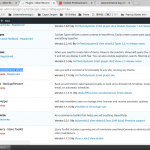I am trying to: Activate Woocommerce Views
I expected to see: Activation but its not running
Instead, I got: No Activation
I tested this locally and it works perfectly fine, as long I have all required Plugins active.
These are Types, Views, WooCommerce and WooCommerce Views.
Please can you share access to your Site, so I can try to activate it?
I will eventually have to disable your Theme and other plugins.
If this is not possible, please can you show me the issue on a Staging Site, or with a copy of your site?
https://toolset.com/faq/provide-supporters-copy-site/
Thank you
Dear yui,
As Beda mentioned above, there isn't same problem in my localhost, in case there is any compatibility problem in your website, please try these:
1) deactivate other plugins and switch to wordpress default theme, and test again
2) Enable PHP debug mode, copy and paste the debug logs here
PHP Debugging
In case you think that Types or Views are doing something wrong (what we call a bug), you should enable PHP error logging. Again, edit your wp-config.php file and add the following:
ini_set('log_errors',TRUE);
ini_set('error_reporting', E_ALL);
ini_set('error_log', dirname(__FILE__) . '/error_log.txt');
This will produce a file called ‘error_log.txt’ in your WordPress root directory. Make sure that the web server can create and write this file. If it cannot, use an FTP program to create the file and make it writable to Apache (normally, user www-data).
https://toolset.com/documentation/user-guides/debugging-types-and-views/
Dear Beda, Dear Luo,
thank you very much for the reply.
I changed the Theme into a standard WP Theme and it worked out!
I returned to my old Theme and it suddenly worked.
Anyway, thank you so much for the fast and specific reply.
Yeaahhh it works 😀
Yui