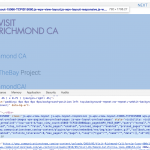I am trying to: get my views back
Link to a page where the issue can be seen: hidden link
I expected to see: view
Instead, I got: no view
I can see a View on hidden link
Can you explain to me where you expect the View, how the View is inserted, and what the View is supposed to return, in case it is not the View I refer in the screenshot?
I'd then suggest activating WP Debug (https://codex.wordpress.org/WP_DEBUG) and check if there are any errors.
I'd also suggest checking if other (eventually new) Views work fine or not.
Depending on that it's an issue with just that View or all Views.
Please let me know your findings, I also activated a private reply to add access details in case you need let me log in.
Hi Beda, the problem is fixed. but it's been a long haul. It started when I updated plugins and the Views plugin simply disappeared. But when adding it from the commercial plugins screen it said the folder already existed. a fresh manual upload of the plugin finally worked and all my views were still there - but one issue after another followed on this website (not toolset related). I don't know what the root cause is but if you have any idea why the Views plugin would just disappear during an update, the information might be helpful. Thank you!
The View Plugin cannot (should not) simply disappear - this might be due to some more serious issues on the server, hower Toolset itself cannot remove itself (unless you delete the plugin with the WordPress GUI or by FTP)
All content you create with Toolset is there because it's in the database - so as long only FTP data disappears, there isn't so much loss as there would be if someone would tamper in the database and delete items, or some bug would alter database values.
If this all happens during an update I might think of a connection interruption, a corruption of the files while downloading, or something like this, also confirmed by the fact that a manual replacement of the software helped.
If you see no other changes leading to external influence on the site, I would not be worried about this one case, however, if you see this behaviour often, or other - unexpected - changes in file location, or similar, I'd take the time and scan the site for external attacks.
But I think here it was just a package corruption, that somehow destroyed the plugin on download/update.
Thanks Beda, I don't think it was a connection problem or anything - I think it's because I updated a bunch of plugins at the same time and there was some issue - maybe it was memory but I don't think so. In any case, the concern is that Toolset just dissapeared in the process - it seems like if the update wasn't able to run, that Toolset should have stayed put without updating. in any case, closing ticket since there isn't anything to pinpoint. thanks.
My issue is resolved now. Thank you!