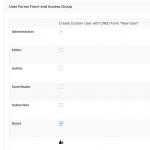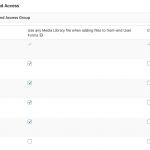Hello,
When will this be fixed?
This is a real problem. User form not displaying for guest - patch did not fix!

Nigel
Supporter
Languages:
English (English )
Spanish (Español )
Timezone:
Europe/London (GMT+00:00)
Hi Scott
I just tested this on a fresh install and it is working correctly with the current versions, guest users are able to see CRED User forms.
From your debug info it looks like you have the current versions installed, so I expect it is a problem with the settings.
When Access is active CRED forms are not visible to guests unless that is explicitly enabled.
Go to Toolset > Access Control > CRED Forms and make sure you enable access to the particular form for guests (see screenshot).
If you did already and it's still not working, let me know.
Hi Nigel,
thank you for your response.
I have the settings correct - see image.
Can you see this form?
hidden link
because I can't unless I'm logged in as admin.
I even tried check marking all levels and still nothing.
I also clear browser cache.
Thank you!
I can see the form if I'm logged in as Author, just to clarify. Havn't tested it being logged in as other roles. Not that that helps as they would already be users.
But as a guest I can't see it (I've tried both firefox and chrome)
Well....I just went to the form as guest and it magically appeared!!
Guess I'm good!!
Thanks!
Hi I got the same problem, guests can't view the registration form.
But with my Administrator account and I can't modify no one of the checkbox in "User Form Front-end Access Group" and "Relationship Forms Front-end Access Group".
Looking at the administrator permission seems all checked..
How can we solve?
thank you

Nigel
Supporter
Languages:
English (English )
Spanish (Español )
Timezone:
Europe/London (GMT+00:00)
@andrea if you are having problems clicking the checkboxes in the settings pages it sounds like you are using Access 2.8.1.2 which introduced this problem. Upgrading Access (current version 2.8.2) should fix this. Clear your browser cache if necessary after updating.
If you still have a problem, please open a new forum thread.