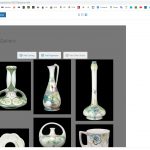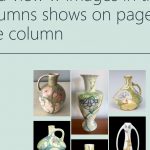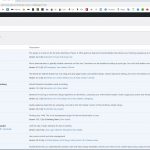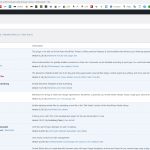Tell us what you are trying to do?: I am trying to set up a 3 column grid view w images selected and ordered from a dynamic source (objects dbs) , But whatever I try: on the page the images end up in one column. It is probably something simple (I am new to this game) but I really tried everything I could think of. I suspected image sizing (my standard WP sizes are set at 100, 200, 400 and 800 pixles and the columns are more like 250 pixles wide. When i use scaling the interface appears rather narrow (picture 3) and sometimes an error message pops up. (screenshot 4) . Anyway, i assume problem has something to do w image size. I can always add a new image field to the object dbs w exactly the righ width images for thsi view, but that is a bit tedious.
Is there any documentation that you are following? Your 'creating a view tutoria'l (gyms)
Is there a similar example that we can see? Nope
What is the link to your site? hidden link for site hidden link for view that I try to build. hidden link for finished page
Hello,
I have checked the URL you mentioned above:
hidden link
The content area is empty.
Please provide a test site with the same problem, fill credentials in below private message box, I need to test and debug it in a live website, thanks
The problem is abnormal, all pages(not designed with Elementor editor) of your website does not output any contents, for example:
hidden link
hidden link
Above pages does not have any view in it, but with the same problem.
I suggest you check the compatibility issue:
1) Backup your website first:
2) deactivate all other plugins, and switch to WordPress default theme 2021, deactivate all custom PHP/JS code snippets, and test again
3) If the problem is fixed, activate all other plugins one by one, try to locate the problem plugin/theme
Hi Luo, the website is under development, so most pages do not have any content yet. I am moving the web site from WIX to WordPress/Toolset/WP All Import/Elementor but before i populate the whole site I want to make sure I can achieve the result I have in mind (some text pages, most pages w dynamic content from 4 databases (based on importted spreadsheets) Homepage, Notes and Literarure have some info already, and this hidden link is a dynanic view I built in Elementor.
I will test you suggection now, will let you know what i find
Please have another look at my site: I followed instructions and deactivated all plug ins except Toolset. And I changed theme to 2021. As far as i know I have not entered any custom PHP/JS code snippets.
But I still do get a single column of images on the preview page and on the actual web page hidden link
Any ideas ??? Thanks in advance , Ruud
Thanks for the details, I am trying to export your website settings and import them into my localhost, will update here if find anything
I have tried your website settings file in my localhost, it works fine, so I have to try it in your website again, with below steps:
1) Create a new page:
hidden link
2) Insert a Toolset view block with the same setting as yours, test it in front-end, it works fine:
hidden link
See my screenshot: grid.JPG
Is there any special steps missing?
Yes, that looks fine now, any idea what went wrong? I have also tested it w the Astra theme and it looks good. I will today activate the other plug ins one by one and see if one causes any problems, will come back to you later today! have a good day, Ruud
It might be an exception, the previous page data is broken, please update here if you need more assistance for it. Have a good day
It all works fine with all but one plugins activated. If I activate Elementor Pro the columns in your test page disappear (screenshot 6) and on my new test page (screenshot 5) the columns space out. I have done some Googling and did find that making templates in both systems can cause issues. So I have removed ALL my templates from both systems and will start making Templates for Custom Posts in Toolset iso Elementor and see how far I get . So for now you can close the ticket , I will plough on and try to get my head around making templates in Toolset ( I find Elementor a lot easier...) as I only need a few and it seems better to concentrate on Toolset as basis (as I need loads of dynamic fields) with only the odd Elementor widget and for now keep Elementor Pro deactivated. Big thanks for your help, it is a steep learning curve for me:)
For the Elementor Pro issue, please follow our document to use Toolset Plugins with Elementor plugins:
https://toolset.com/course-lesson/using-toolset-with-elementor-page-builder/
Feel free to create new ticket if there is other new issues, thanks
My issue is resolved now. Thank you!