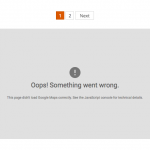I am trying to:
Replicate Real Estate Reference site as a starting base. I follow instructions and setup Real Estate Reference Starter Theme. Everything seem to working fine except the Maps didn't show up like Real Estate Reference Demo site.
I visited this URL:
Homepage and other pages with Maps
I expected to see:
To maps showing with pins
Instead, I got:
It showing me JavaScript errors like attached screenshot. Please let me know how I can fix it so it is working and looking the same like reference site.
Kind Regards,
Shane
Supporter
Languages:
English (English )
Timezone:
America/Jamaica (GMT-05:00)
Hello,
Thank you for contacting our support forum.
Is this reference site installed on a private server? Also does the server restrict urls ?
If so then this could be the reason why the map is not showing up.
Thanks,
Hello Shane,
Thanks for your reply.
First I followed instructions set it up on my local server then Duplicator to move it to my live server.
From my understanding we have have to set up on local server using package installer.
The maps wasn't showing on local server neither. I thought maybe because it's on local server and moving to live would solved the problem.
Here I am on live server and still don't display maps.
Thanks,
Shane
Supporter
Languages:
English (English )
Timezone:
America/Jamaica (GMT-05:00)
Hello,
Would you mind providing me with admin access to the website so that I can have a look at this issue ?
The private fields will be enabled for your next response.
Thanks,
Shane
Supporter
Languages:
English (English )
Timezone:
America/Jamaica (GMT-05:00)
Hello,
The issue seems to be that you don't have an API key for your Google maps.
What you need to do is go to this page below.https://toolset.com/documentation/user-guides/display-on-google-maps/
Scroll down to the "Creating a Google Maps API Key" section and just follow the instructions.
The map should display after this.
Please let me know the results.
Thanks,