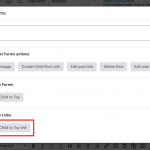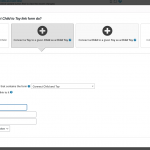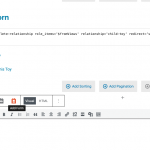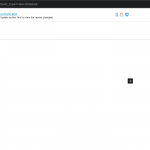Okay thank you. I have created a Content Template for Child posts here:
hidden link
This template is used to manage the design of all Child posts. Inside that template, I have created a View of related Toy posts. Now on each Child post, you can see a View of related Toys. Inside that View of Toys, I inserted the following shortcode using a Custom HTML block:
[cred-delete-relationship role_items='$fromViews' relationship='child-toy' redirect='self']Disconnect this Toy[/cred-delete-relationship]
Now in the View of related Toy posts, you can see a link to disconnect that Toy from the current Child.
I created a new Relationship Form to manage the relationship between Child and Toy posts here:
hidden link
I inserted this Relationship Form in a new Content Template here, and set it to connect a given Child and any Toy (screenshot relationship-template-given-child.png):
https://liuba-28215-dog-walkers-1.discover-wp.com/wp-admin/post.php?post=994&action=edit
Then I edited the Child post Content Template again here:
hidden link
Below the View, I inserted a Fields and Text block and clicked the Forms icon (screenshot fields-and-text-form-icon.png) to insert a Relationship Form Link to connect the given Child to any Toy (screenshots relationship-link.png and relationship-link-configurations.png). That produced the following shortcode in the Fields and Text block:
[cred-relationship-form-link form='connect-child-to-toy' parent_item='$current' content_template_slug='994']Connect another Toy[/cred-relationship-form-link]
I saved that change to the Content Template. Now when I visit any Child post on the front-end of the site, I see links to each related Toy post, a link to disconnect each related Toy post, and another link to connect any Toy post to the current Child. Example:
https://liuba-28215-dog-walkers-1.discover-wp.com/child/freddy/
That handles all the M2M management for this relationship from the Child post side. You could do something similar from the Toy post side if you want, but instead of a given Child you would connect a given Toy. Hopefully this helps you understand how to use delete relationship links, relationship forms, and relationship form links effectively to manage M2M relationships between existing posts. Let me know if you have questions about this.