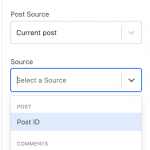Tell us what you are trying to do?
I'm setting up a 'select box' with numbers 1-5 with a value of 1,2,3,4,5. For some reason I can not select this information when I choose "Dynamic Source" in the Toolset Star Rating. I'm setting up a "Book Review", "Product Review", "Game Review" for my community. I'm setting up multiple select fields that the author can rate a 1-5 star rating on "Game Review". Is there a way to fix this or get this to work with 'select boxes' ?
Is there any documentation that you are following?
N/A
Is there a similar example that we can see?
N/A
What is the link to your site?
hidden link
It seems we can only select Post ID and Comments Number in the Star Rating Block, which is unexpected.
I've added a task internally to clarify if this is expected (and if so, to add support for fields), or if it's a BUG (and hence to be fixed)
Can you confirm this is the same as you see?
Hi Beda,
Thanks for your response. This is exactly what I see. However; I'd like to note that when I change my "Select Box" to a "Number" field - the "Number Field" does show up in the drop down.
I can only guess that perhaps this was intentional to keep from throwing an error from a non integer entry. I do think the select box should be included in fields that can be shown since you can make the data an integer.
Thanks
We've escalated this, so the Developers can consider allowing more (where it makes sense) fields.
I think there are "better" methods to check if data is an integer, than simply restricting it to the one field that can only take integers.
However, this might require some more work on the logic than I think, so I cannot yet state any ETA of this feature.
For now, the only solution I see is to use a Select, and a save_post() hook (if in the backend) or a cred_save_data() in the Front End (Form) to update the number field with the value of the selected Option.
This would require custom code, but I can help with some examples if this is the way you'd like to take?
You can already see an example here if you want: https://pastebin.com/2BTbVbcs
The same logic can be used to update Fields and also it can be used in save_post() (the above example is hooked to cred_save_data)