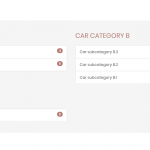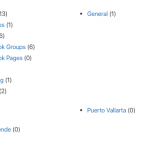Tell us what you are trying to do?
I want to do the same thing described in https://toolset.com/documentation/user-guides/views/using-a-child-view-in-a-taxonomy-view-layout/ using Toolset Blocks instead of views
In my site hidden link you can see that Facebook Group appears twice instead of only one -- I am using Cities and Sites categories as Taxonomies for my data
Is there any documentation that you are following?
Is there a similar example that we can see?
What is the link to your site?
Hello,
Please elaborate the question with more details:
How do you setup the nested view in your website?
Where do you setup the custom search form? in parent view or child view?
Is text "Facebook Group" a term of custom taxonomy "Sites categories"?
How do you output the term "Facebook Group"? with shortcode [wpv-post-taxonomy]?
I have checked the URL you mentioned above, there is only one view in it(ID 51), and do not find the nested view.
hidden link
And see here:
hidden link
There are two items assigned to term "Facebook Group", if view (ID 51) is a post view, please output post link shortcode [wpv-post-link] in view's loop, check if those those two posts are assigned to same term "Facebook Group".
More help:
hidden link
Thanks for bring the awareness about the nested views, I am using the Toolset Blocks for first time, I am learning if I can do a nested listing of cities that contains sites in each city, where I have a set of site categories associated to the custom post type cities. Both cities and site categories are categories within the custom type.
Do i need to get into using shortcodes to make it work or the ToolsetBlocks in Gutenberg are enough to produce a directory listing page that can then give access to each post type created within Toolset?
It maybe good for me if there is a tutorial equivalent of https://toolset.com/documentation/user-guides/views/using-a-child-view-in-a-taxonomy-view-layout to use only Toolset Blocks
There is any training site like hidden link that use Toolset Blocks instead of Tools Views?
The thing I want to do is like the picture attached
The need is to have a simple listing, with hierarchy like this a hidden link that is also shown in the attached picture
Remember, I am asking if this is feasible to do with Toolset Blocks not with Toolset Views
Yes, you are right, The Block editor does not full support nested view, you will need to put the child view's shortcode insider parent view's loop manually.
For example, in the parent view's loop, you can add a shortcode block, and display the child view's shortcode:
hidden link