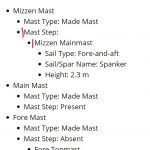This is the technical support forum for Toolset - a suite of plugins for developing WordPress sites without writing PHP.
Everyone can read this forum, but only Toolset clients can post in it. Toolset support works 6 days per week, 19 hours per day.
| Sun | Mon | Tue | Wed | Thu | Fri | Sat |
|---|---|---|---|---|---|---|
| - | 10:00 – 13:00 | 10:00 – 13:00 | 10:00 – 13:00 | 10:00 – 13:00 | 10:00 – 13:00 | - |
| - | 14:00 – 18:00 | 14:00 – 18:00 | 14:00 – 18:00 | 14:00 – 18:00 | 14:00 – 18:00 | - |
Supporter timezone: Asia/Kolkata (GMT+05:30)
Tagged: Views, Views plugin
This topic contains 9 replies, has 2 voices.
Last updated by filipeC 3 years, 9 months ago.
Assisted by: Minesh.
I am trying to build a View for nested repeatable groups so I can display them in an Elementor template. I've previously created a couple of Views without nesting, so I have the first one working, but can't get the nested group's loop to pull any data.
So far I set up two Views, one for the Mast List and one for the Mast Section List (which is nested inside Mast). The attached screenshots show the current settings for the Mast Section List and what it looks like on the website.
My code is as follows:
Loop Editor (Mast List)
[wpv-layout-start]
[wpv-items-found]
<!-- wpv-loop-start -->
<ul class="wpv-loop js-wpv-loop">
<wpv-loop>
[wpv-post-body view_template="loop-item-in-mast-list"]
</wpv-loop>
</ul>
<!-- wpv-loop-end -->
[/wpv-items-found]
[wpv-no-items-found]
<strong>[wpml-string context="wpv-views"]No items found[/wpml-string]</strong>
[/wpv-no-items-found]
[wpv-layout-end]
Loop Item in Mast List
<!-- wp:toolset-blocks/fields-and-text -->
<div class="tb-fields-and-text" data-toolset-blocks-fields-and-text="1">
<ul>
<li>[types field='mast-name'][/types]
<ul>
<li>Mast Type: [types field='mast-type'][/types]</li>
<li>Mast Step: [types field='mast-step'][/types]</li>
<li>[wpv-post-body view_template="loop-item-in-mast-section-list"]</li>
</ul>
</li>
</ul>
</div>
<!-- /wp:toolset-blocks/fields-and-text -->
Loop Editor (Mast Section List)
[wpv-layout-start]
[wpv-items-found]
<!-- wpv-loop-start -->
<ul class="wpv-loop js-wpv-loop">
<wpv-loop>
[wpv-post-body view_template="loop-item-in-mast-section-list"]
</wpv-loop>
</ul>
<!-- wpv-loop-end -->
[/wpv-items-found]
[wpv-no-items-found]
<strong>[wpml-string context="wpv-views"]No items found[/wpml-string]</strong>
[/wpv-no-items-found]
[wpv-layout-end]
Loop Item in Mast Section List
<!-- wp:toolset-blocks/fields-and-text -->
<div class="tb-fields-and-text" data-toolset-blocks-fields-and-text="1">
<ul>
<li>[types field='mast-name-section'][/types]
<ul>
<li>Sail Type: [types field='sail-type'][/types]</li>
<li>Sail/Spar Name: [types field='sail-spar-name'][/types]</li>
<li>Height: [types field='mast-height'][/types] m</li>
</ul>
</li>
</ul>
</div>
<!-- /wp:toolset-blocks/fields-and-text -->
Hello. Thank you for contacting the Toolset support.
Can you please share problem URL where you want to display the nested repeating field group and what nested repeating field group you want to display with that.
*** Please make a FULL BACKUP of your database and website.***
I would also eventually need to request temporary access (WP-Admin and FTP) to your site. Preferably to a test site where the problem has been replicated if possible in order to be of better help and check if some configurations might need to be changed.
I have set the next reply to private which means only you and I have access to it.
Can you please check now: hidden link
I've change the Query Filter as follows for the following view:
Filter by post relationship or repeatable fields group owner Select items from the Mast group that are related to the Post where this View is shown.
=> hidden link
And within the content template "Loop item in Mast List" I've change the following from:
<li>[wpv-post-body view_template="loop-item-in-mast-section-list"]</li>
To:
<li> [wpv-view name="mast-section-list"]</li>
I can see its working correctly, Can you please confirm.
Glad to know that solution I shared works for you.
I am not sure how exactly you want to display that but the output is generated from the following views:
=> hidden link
=> hidden link
you can adjust your ul, li tags according to your requirement.
It is current displaying as:
-Mast Name
-Mast Type
-Mast Step
-Mast Section 1 <---first line from nested view
I want it to display as:
-Mast Name
-Mast Type
-Mast Step
-Mast Section 1 <---first line from nested view
I want to remove the extra indent at the start of the nested list (Mast Section) so that it lines up with the last line of the outer list (Masts).
I played around with the tags but couldn't figure it out
The output we get is the correct output generated.
For the "Mizzen Mast" repeating field group entry the "-Mast Step" value is set to "Unknown" and when I checked the value for the "Unknown" option, there is nothing to display:
=> hidden link
Please check the following screenshot: hidden link
Do you want that if the "-Mast Step" value is set to "Unknown", the nested view output should start from the same line where we display the "-Mast Step" value? Is this applicable to only "Unknown" option or irrespective of any option set, you want to display the nested view output from the same line?
what if "-Mast Step" value is set to non empty?
It is outputting correctly, I am just not sure how to code it so that the indentation of the lines is what I want it to be. I see that my reply lost the formatting I was asking about, so let me try again.
It's currently displaying as below, because it automatically adds an extra indentation when it starts the Mast Section list.
-Mast Name
---Mast Type
---Mast Step
------Mast Section 1 <---first line from nested view
And I want it to display as below, with the first line from the nested view in line with the last line of the previous view.
-Mast Name
---Mast Type
---Mast Step
---Mast Section 1 <---first line from nested view
It seems again the format what you added is lost formatting as with your last reply what is current and what you want both section seems almost same as it lost formatting.
What if you try to create a format with google Doc and share that doc link with me so I can see the format or share few more precise screenshots.
I figured out the formatting. Thanks for your help with displaying the nested view!