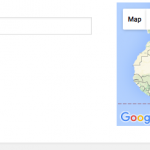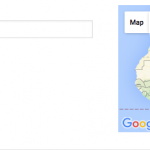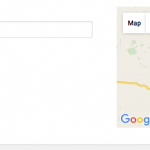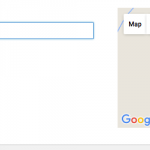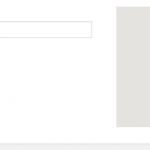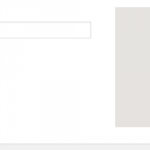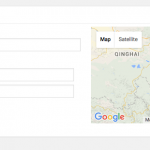I am trying to Display a map using the exact coordinates instead of the address. I have tried inserting the coordinates into the boxes in which they are generated when you enter the address, but the plugin keeps defaulting them to something else, in this case, the greater area (not good for when you're trying to show your visitors exactly where a store is).
I desperately require this functionality as many of our South African roads are unnamed according to Google Maps, so just an address is less than ideal.
I have since deleted the Toolset Maps Extension but I really enjoy the versatility of the Toolset Plugin as a whole and I do not want to have to find another plugin for maps.
Any assistance would be appreciated.
Thank you.
Thank you for contacting Toolset support, I'd be delighted to assist!
That's not the experience I want for you at all David! It doesn't make sense that if you put in full coordinates that the marker ends up in a seemingly random place.
Can you please share a URL to the map with the issues? Also could you post some of the coordinates you are using, possibly a screenshot so I can duplicate this with a fresh install on my end?
Thanks!
Hi Ross,
Thank you for the response.
I have deleted the plugin but I'll reinstall it and see if I can replicate the issue.
These are the coordinates I used: -30.856884, 29.847451
They point to an unnamed road in Bizana, but when I inserted them, it defaulted and showed the whole of Bizana instead. Perhaps you can see if the same happens to you with these coordinates in the mean time?
Thanks again.
Hi Ross,
I have reinstalled and replicated the issue, please see the screenshots I have uploaded.
At one point, the map even defaulted to "Africa" and then "India".
Thanks.
We have resolved the issue and will be fixed in the next release of Toolset Maps.
Keep an eye on our Toolset maps changelogs at https://toolset.com/account/downloads/ or update in wp-admin when released.
Thank you for finding this bug so we may fix it!
Is it possible to get a patch or the code that was changed. I'm in urgent need of this functionality for a project that's going live in the next week.
Hi Janice,
I'm in the same boat as you, I have asked when the update will be released and it should be sometime this week. Hopefully you don't need it more urgently than that.
Here's the thread: https://toolset.com/forums/topic/when-will-the-maps-update-be-released/
Could you confirm that fix? If so, could you close that thread?