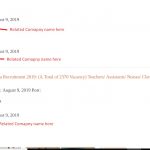I have done below modifications in your website:
1) Create a post view "Expired Job posts - within 7 days":
hidden link
- Query posts of post type "Jobs"
- Filter by:
Select items with field:
Last Date of Application is a number between PAST_DAY(7), TODAY()
- in section "Loop item in Expired Job posts - within 7 days", display below codes:
Job: [wpv-post-link] Last Date of Application: [types field='last-date-of-application' style='text' format='F j, Y'][/types]
<hr />
Job Post Details: [wpv-view name="job-vacancy-details"]
<hr />
Comnay: [wpv-post-link item="@company-job.parent"]
2) Edit the page you mentioned above:
hidden link
replace the shortcodes with above post view's shortcode:
[wpv-view name="expired-job-posts-within-7-days"]
Please test again, check if it is fixed.
If you want to display Job posts which will be expired within 7 days, you can change the filter as below:
Last Date of Application is a number between TODAY(), FUTURE_DAY(7)
See the document I mentioned above:
https://toolset.com/documentation/user-guides/date-filters/
You attempted the right way, but see values of RFG has disappeared. Even the original job posts are not showing any data while it is present in the backend.
In the job posts, I am using 'Job-vacancy-details' view to display RFG data. But with your modifications, they are not showing up in the job post as well as in the 'expired-job-posts-within-7-days' views. Please check.
I am citing one example url for check: hidden link
The frontend of the job post (screenshot_2). Please check the backend of the same post.
Thanks for the details, I have done below modifications in your website:
1) Edit the post view "Job Vacancy Details",
hidden link
in section "Query Filter", change the filter as below:
Select posts in Any relationship that are related to the Post where this View is shown.
It fixed the problem in single job post, see it here:
hidden link
2) Edit the new post view "Expired Job posts - within 7 days":
hidden link
in section "Loop item in Expired Job posts - within 7 days", change view's shortcode as below:
...
Job Post Details: [wpv-view name="expired-job-vacancy"]
...
You can test it again in front-end:
hidden link
Please check if it is fixed. thanks
Thank you very much for your support. As on now, it seems to be ok. But I need to make certain modification in data fields presentations on the front end and check whether any problem is there. Hence I would appreciate if you keep the ticket open for that period. Thanks.
OK, please let me know if you need more assistance for it, feel free to create new thread if there is other new questions.
I still have some issues that I would be updating shortly.
OK, please update this ticket if you need more assistance for it, thanks
Hi Lou,
Sorry I kept you waiting for a long time. See I have created one view named as 'weekly jobs' comprising the RFG and planted it on the view you created 'Expired Job posts - within 7 days' which is showing up on the page hidden link
Now see I have attached one screenshot for the thing I want to achieve. I want the Related Company Name under every job posts and I want the continuation of the serial numbers (marked in circles) like starting with 1 and counted till it ends. Hope you understand my point.
I can help you if you need any other information.
I assume the original question of this thread is resolved.
For the new questions, please check the new thread here:
https://toolset.com/forums/topic/i-want-the-related-company-name-under-every-job-posts-and-i-want-the-continuation-of-the-serial-numbers/
We prefer one question one thread, thanks
My issue is resolved now. Thank you!