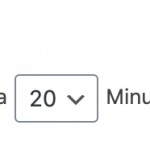Hi,
when i choose a date from a datepicker it remains blank
I receive the following error in chrome console:
code>
VM451:1 Uncaught SyntaxError: Unexpected token o in JSON at position 1
at JSON.parse (<anonymous>)
at Function.n.parseJSON (load-scripts.php?c=0&load[chunk_0]=jquery-core,jquery-migrate,utils,jquery-ui-core,jquery-ui-widget,jquery-ui-mouse,jquery-ui-resizable,jquery-ui-draggable,jquery-&load[chunk_1]=ui-button,jquery-ui-position,jquery-ui-dialog,jquery-ui-tabs,suggest,underscore,shortcode,wp-util,wp-pointer,quicktags&ver=5.4.2:4)
at Function.a.parseJSON (load-scripts.php?c=0&load[chunk_0]=jquery-core,jquery-migrate,utils,jquery-ui-core,jquery-ui-widget,jquery-ui-mouse,jquery-ui-resizable,jquery-ui-draggable,jquery-&load[chunk_1]=ui-button,jquery-ui-position,jquery-ui-dialog,jquery-ui-tabs,suggest,underscore,shortcode,wp-util,wp-pointer,quicktags&ver=5.4.2:8)
at Object.success (date.js?ver=0.1.2:97)
at i (load-scripts.php?c=0&load[chunk_0]=jquery-core,jquery-migrate,utils,jquery-ui-core,jquery-ui-widget,jquery-ui-mouse,jquery-ui-resizable,jquery-ui-draggable,jquery-&load[chunk_1]=ui-button,jquery-ui-position,jquery-ui-dialog,jquery-ui-tabs,suggest,underscore,shortcode,wp-util,wp-pointer,quicktags&ver=5.4.2:2)
at Object.fireWith [as resolveWith] (load-scripts.php?c=0&load[chunk_0]=jquery-core,jquery-migrate,utils,jquery-ui-core,jquery-ui-widget,jquery-ui-mouse,jquery-ui-resizable,jquery-ui-draggable,jquery-&load[chunk_1]=ui-button,jquery-ui-position,jquery-ui-dialog,jquery-ui-tabs,suggest,underscore,shortcode,wp-util,wp-pointer,quicktags&ver=5.4.2:2)
at x (load-scripts.php?c=0&load[chunk_0]=jquery-core,jquery-migrate,utils,jquery-ui-core,jquery-ui-widget,jquery-ui-mouse,jquery-ui-resizable,jquery-ui-draggable,jquery-&load[chunk_1]=ui-button,jquery-ui-position,jquery-ui-dialog,jquery-ui-tabs,suggest,underscore,shortcode,wp-util,wp-pointer,quicktags&ver=5.4.2:4)
at XMLHttpRequest.c (load-scripts.php?c=0&load[chunk_0]=jquery-core,jquery-migrate,utils,jquery-ui-core,jquery-ui-widget,jquery-ui-mouse,jquery-ui-resizable,jquery-ui-draggable,jquery-&load[chunk_1]=ui-button,jquery-ui-position,jquery-ui-dialog,jquery-ui-tabs,suggest,underscore,shortcode,wp-util,wp-pointer,quicktags&ver=5.4.2:4)
[/php]