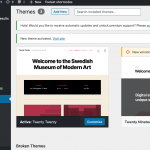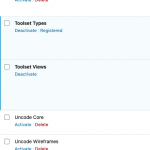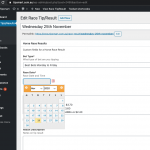Have created a race-result post type which contains a date field. Since last Toolset update, the date field is now non editable. Need to know how to fix this.
Hi, it sounds like there could be a conflict between Toolset Types and another plugin or your theme. Can you try these troubleshooting steps first?
- Temporarily activate a default theme like Twenty Twenty, deactivate any custom code snippets you have active in Toolset > Settings > Custom Code tab, and deactivate all plugins except Types. If you want to activate a Maintenance Mode plugin during testing, that should be okay.
- Test editing the date field again.
- If the problem is resolved, reactivate your theme, custom code snippets, and other plugins, one by one, testing each time you activate a component, until the problem returns.
- If the problem is not resolved, I'll need to take a closer look.
Let me know the results of these tests and we can go from there.
Turned off all plugins and themes to test and issue was not resolved. Have turned everything back on for now. I also reinstalled Toolset plugin but to no avail. Would you be able to log in and take a look.
Yes, please provide login credentials in the private reply fields here and let me know where I can see the problem in your admin area.
There seems to be a conflict with the theme's required plugin Uncode Core. If the Uncode theme is active, it seems to activate the plugin automatically, even if you manually deactivate the plugin. To test this, I activated the Twenty Twenty theme, then deactivated all plugins except Types and Views. Then I was able to edit the date field successfully (see the screenshots). As soon as the Uncode theme and Uncode Core plugin are reactivated, the problem returns.
I noticed that the Uncode theme is not up-to-date. Is it possible for you to update Uncode to the latest version 2.3.0.6? I'd like to see if this resolves the problem, or if further investigation is needed.