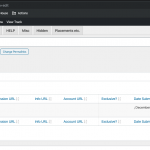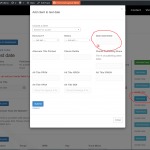deleting post from the intermediary post works fine for editor - I'll use that instead of delete relationship link.
May I ask another question? let me know if I need to open a new ticket...
Concerning an intermediary of mine - the date field, when selecting today's date put's it twice when viewing the results in it's child (not sure about when viewing from adult as I have no need for that)
So - "Track-Client" in a many to many, the intermediary has a date field, when selecting the current day's date it put's it twice when viewed in "client". It only seems to be a problem with the intermediary. In the back end of WP, when viewing "all items" of intermediary the date field is empty for those ones with double dates.
If I go back and re-do the date (selecting today's date) it then works fine.
Thanks!
If you edit this Track:
hidden link
In the Tracks Clients relationship panel you can see there is a semi colon, then the date December 5, 2019, in the Date Submitted field. See the attachment here. The same thing can be seen if you edit the Client:
hidden link
I would have to inspect the database to know for sure, but it seems like there's some kind of data corruption going on. Can you tell me how the date was selected? Was this data imported, or did you select the date in one of the related post editors, or directly in the intermediary post editor?
interesting...
Date not imported.
Are these forum posts private?
I selected the date via an add relationship form that comes up in a modal window via a button on the parent posts page.
If you go to the post on the front (must be logged in) and on the right click the "add client" button. The form comes up in a modal.
That's where the date gets added.
See screen shot .
Thanks!
Are these forum posts private?
No the forum is public but any URLs shared in a forum reply will be automatically hidden from other Users for your privacy. I can delete the screenshot I shared if that's a privacy concern.
I'll take a closer look at the relationship form and see if anything unusual stands out.
leaving this reply so robot doesn't close.
Thanks, I don't see anything unusual in the Relationship Form or in the custom field settings for this date field. I would have to do some deeper investigation to see what's going on here. I don't see any custom code in Toolset > Settings > Custom Code snippets, so I assume any custom code is added in a separate plugin or in the child theme? Can you zip up any custom code so I can inspect it?