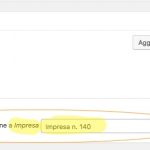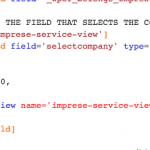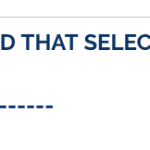This thread is resolved. Here is a description of the problem and solution.
Problem: I would like to filter the options shown in the Post Relationship field in the post editor screen. Only the current User's posts should be shown here.
Solution: There is not a good way to do this in wp-admin, but you can use generic fields in CRED to accomplish something similar.
- Create a CRED form to add posts and insert a generic select field
- Create a View of posts, filtered by author, where the author is the current User
- In the Loop Output editor, insert this code to replace the default wpv-loop tags:
<wpv-loop>
[wpv-item index=1]
{"value":"[wpv-post-id]","label":"[wpv-post-title]"}
[wpv-item index=other]
,{"value":"[wpv-post-id]","label":"[wpv-post-title]"}
</wpv-loop>
- Add the following custom code to your functions.php file:
add_filter( 'wpv_filter_wpv_view_shortcode_output', 'prefix_clean_view_output', 5, 2 );
function prefix_clean_view_output( $out, $id ) {
$ids = array( 12345 );
if ( in_array( $id, $ids )) {
$start = strpos( $out, '<!-- wpv-loop-start -->' );
if (
$start !== false
&& strrpos( $out, '<!-- wpv-loop-end -->', $start ) !== false
) {
$start = $start + strlen( '<!-- wpv-loop-start -->' );
$out = substr( $out , $start );
$end = strrpos( $out, '<!-- wpv-loop-end -->' );
$out = substr( $out, 0, $end );
} else {
$start = strpos( $out, '>' );
if ( $start !== false) {
$out = substr( $out, $start + 1 );
$end = strpos( $out, '<' );
$out = trim(substr( $out, 0, $end ));
}
}
}
return $out;
}
add_action('cred_save_data', 'cred_belongs_impresa_action',10,2);
function cred_belongs_impresa_action($post_id, $form_data)
{
$forms = array( 67890, 98765 );
// if a specific form
if (in_array($form_data['id'], $forms))
{
if (isset($_POST['selectcompany']))
{
update_post_meta( $post_id, '_wpcf_belongs_impresa_id', $_POST['selectcompany'] );
}
}
}
- Change 12345 to match the ID of the View
- Change 67890, 98765 to be a comma-separated list of CRED form IDs (your edit and add CRED forms)
- Place the View of posts inside the options of the generic select field:
[cred_generic_field field='your-field-slug' type='select' class='' urlparam='']
{
"required":0,
"validate_format":0,
"default":[],
"options":[ [wpv-view name="your-parent-post-view-slug"] ]
}
[/cred_generic_field]
This is the technical support forum for Toolset - a suite of plugins for developing WordPress sites without writing PHP.
Everyone can read this forum, but only Toolset clients can post in it. Toolset support works 6 days per week, 19 hours per day.
| Sun | Mon | Tue | Wed | Thu | Fri | Sat |
|---|---|---|---|---|---|---|
| 8:00 – 12:00 | 8:00 – 12:00 | 8:00 – 12:00 | 8:00 – 12:00 | 8:00 – 12:00 | - | - |
| 13:00 – 17:00 | 13:00 – 17:00 | 13:00 – 17:00 | 13:00 – 17:00 | 13:00 – 17:00 | - | - |
Supporter timezone: America/New_York (GMT-04:00)
This topic contains 31 replies, has 2 voices.
Last updated by Silvia 5 years, 11 months ago.
Assisted by: Christian Cox.