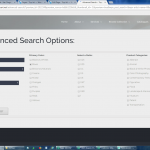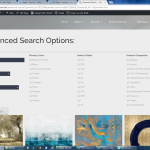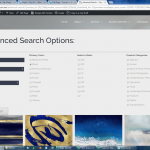This thread is resolved. Here is a description of the problem and solution.
Problem
My View in the front end does not work for no obvious reason. Parts are missing, the styles are off and the custom search is not working either. What could it be?
Solution
Make sure that you close your HTML tags.
You need to close all Row's DIV HTML for example, which might now only be opening, but never close in your code
Example:
<div class="row"> some more HTML <div class="row"> some more HTML
Instead you should use the closing HTML too:
<div class="row"> some more HTML </div> <div class="row"> some more HTML </div>
Not closing the HTML can exactly break the View as you experience. One single missing item may cause big effects.
This is the technical support forum for Toolset - a suite of plugins for developing WordPress sites without writing PHP.
Everyone can read this forum, but only Toolset clients can post in it. Toolset support works 6 days per week, 19 hours per day.
| Sun | Mon | Tue | Wed | Thu | Fri | Sat |
|---|---|---|---|---|---|---|
| - | - | 14:00 – 20:00 | 14:00 – 20:00 | 14:00 – 20:00 | 14:00 – 20:00 | 14:00 – 20:00 |
| - | - | - | - | - | - | - |
Supporter timezone: Asia/Ho_Chi_Minh (GMT+07:00)
This topic contains 7 replies, has 2 voices.
Last updated by veronicaG-2 6 years, 1 month ago.
Assisted by: Beda.