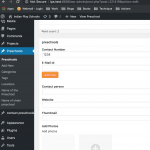I'm looking at your error log file here:
/error_log
You can download the file using FTP. I can see starting May 16:
[16-May-2019 05:07:28 UTC] PHP Warning: mysqli_query(): MySQL server has gone away in /home/indianplayschool/public_html/wp-includes/wp-db.php on line 2007
[16-May-2019 05:07:27 UTC] PHP Warning: mysqli_query(): MySQL server has gone away in /home/indianplayscho[16-May-2019 05:56:57 UTC] WordPress database error Duplicate entry '586680' for key 'PRIMARY' for query INSERT INTO `wp_postmeta` (`post_id`, `meta_key`, `meta_value`) VALUES (201426, 'et_enqueued_post_fonts', 'a:2:{s:6:\"family\";a:1:{s:15:\"et-gf-open-sans\";s:80:\"Open+Sans:300,300italic,regular,italic,600,600italic,700,700italic,800,800italic\";}s:6:\"subset\";a:7:{i:0;s:8:\"cyrillic\";i:1;s:5:\"greek\";i:2;s:10:\"vietnamese\";i:3;s:5:\"latin\";i:4;s:9:\"greek-ext\";i:5;s:9:\"latin-ext\";i:6;s:12:\"cyrillic-ext\";}}') made by shutdown_action_hook, do_action('shutdown'), WP_Hook->do_action, WP_Hook->apply_filters, et_builder_update_fonts_cache, update_post_meta, update_metadata, add_metadata
[16-May-2019 06:08:32 UTC] WordPress database error Duplicate entry '586680' for key 'PRIMARY' for query INSERT INTO `wp_postmeta` (`post_id`, `meta_key`, `meta_value`) VALUES (221343, '_wp_page_template', 'default') made by require('wp-blog-header.php'), require_once('wp-includes/template-loader.php'), include('/themes/Divi/page.php'), the_content, apply_filters('the_content'), WP_Hook->apply_filters, do_shortcode, preg_replace_callback, do_shortcode_tag, ET_Builder_Element->_shortcode_callback, ET_Builder_Section->shortcode_callback, do_shortcode, preg_replace_callback, do_shortcode_tag, ET_Builder_Element->_shortcode_callback, ET_Builder_Row->shortcode_callback, do_shortcode, preg_replace_callback, do_shortcode_tag, ET_Builder_Element->_shortcode_callback, ET_Builder_Column->shortcode_callback, do_shortcode, preg_replace_callback, do_shortcode_tag, ET_Builder_Element->_shortcode_callback, do_shortcode, preg_replace_callback, do_shortcode_tag, CRED_Helper::credFormShortcode, CRED_Helper::cred_form, CRED_Form_Builder_Base->get_form, CRED_Form_Base->print_form, CRED_Form_Post->create_new_post, cred__create_auto_draft, wp_insert_post, update_post_meta, update_metadata, add_metadata
After this there are several hundred messages about duplicate entry '586680' for key 'PRIMARY' in wp_postmeta. This typically indicates some type of database corruption. You should make a backup of your database first, then try to repair the table using phpMyAdmin or your host's control panel. You may want to get your host involved so they are aware of the problem and can guide you to the necessary tools to fix it.
Look at this other ticket. I just did a search of the forums and it seems this is a recurring issue on your site:
https://toolset.com/forums/topic/custom-field-entries-are-lost-when-i-update-the-listing/