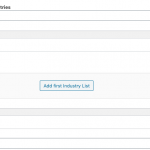This is the technical support forum for Toolset - a suite of plugins for developing WordPress sites without writing PHP.
Everyone can read this forum, but only Toolset clients can post in it. Toolset support works 6 days per week, 19 hours per day.
No supporters are available to work today on Toolset forum. Feel free to create tickets and we will handle it as soon as we are online. Thank you for your understanding.
| Sun | Mon | Tue | Wed | Thu | Fri | Sat |
|---|---|---|---|---|---|---|
| 9:00 – 13:00 | 9:00 – 13:00 | 9:00 – 13:00 | 9:00 – 13:00 | - | - | 9:00 – 13:00 |
| 14:00 – 18:00 | 14:00 – 18:00 | 14:00 – 18:00 | 14:00 – 18:00 | - | - | 14:00 – 18:00 |
Supporter timezone: Africa/Casablanca (GMT+00:00)
Tagged: Setting up custom fields, Types plugin
Related documentation:
This topic contains 11 replies, has 2 voices.
Last updated by Jamal 3 years, 2 months ago.
Assisted by: Jamal.
Tell us what you are trying to do?
I've deleted a Custo Field Group which had a Repeatable Field Group in but it's still showing in the backend of the website
Is there any documentation that you are following?
1. I deleted the Custom Field Group first
Toolset > Custom Fields clicked the Custom Field in questions then click 'delete'.
2. The Custom Field Group (and the Repeatable Fields in that Group) still showed in the backend so followed the instructions from the link below about deleting the RFG custom fields.
Toolset > Custom Fields and clicking the button at the bottom of the screen (Post Field Control). Then delete any custom fields that were associated with the old RFG here.
Link:
https://toolset.com/forums/topic/how-to-delete-repeatable-field-groups/
If you could kindly help that would be very much appreciated.
Thanks
Jamal
Languages: English (English ) French (Français )
Timezone: Africa/Casablanca (GMT+00:00)
Hello and thank you for contacting the Toolset support.
I would suspect that you are using a cache system that still keeps the details of the Custom Post Type that was using this Custom Field Group. Please purge any available caching plugin, and if your server has an internal cache, please purge it too.
If this does not help fix this issue, I'll need to take a copy of your website and debug it locally. We prefer Duplicator copies, I am setting your next reply as private to let you share credentials safely. ** Make a database backup before sharing credentials. **
I forgot to say that all page and server cache was cleared and the problem remained.
Thanks
Jamal
Languages: English (English ) French (Français )
Timezone: Africa/Casablanca (GMT+00:00)
I confirm that the credentials are working. But, I still need the details about:
- What custom post type? A direct URL will be helpful.
- What Field Group? A screenshot will be helpful.
Jamal
Languages: English (English ) French (Français )
Timezone: Africa/Casablanca (GMT+00:00)
I believe that the database is somehow corrupt. For example, some Toolset pages are not accessible:
- Debug information page hidden link
- Content templates list gives the 404 error hidden link
I would like to take a copy of your website and debug it locally, would you agree?
If yes, I'll install the Duplicator plugin and take the copy.
Yes, please go ahead and make a copy of the site to debug. Thanks
There is a new password to access the staging site. Can you please hide the next message so I can send the new ones to you please?
Hi - need help with this please if someone can kindly get back to me. Thanks
Jamal
Languages: English (English ) French (Français )
Timezone: Africa/Casablanca (GMT+00:00)
Hello and my apologies for the late reply. I currently do not work on Wednesdays and Thursdays.
The HTTP basic authentication credentials are not working anymore. Because of that, I couldn't test WordPress credentials. Please double-check from your side before sharing credentials on your next reply, which will be private.
Jamal
Languages: English (English ) French (Français )
Timezone: Africa/Casablanca (GMT+00:00)
Links and images are only visible for you and the Toolset team, other members can't see them.
I successfully took a Duplicator copy of your website, I'll debug it locally and get back to you as soon as I find something.
Jamal
Languages: English (English ) French (Français )
Timezone: Africa/Casablanca (GMT+00:00)
I was able to delete the Field Group on my local copy, but I don't know what was the issue.
As I am unable to access the Toolset debug page, I thought something is missing with the user's roles and capabilities. I installed Role Editor plugin to check, but everything seems ok.
I switched the theme to TwentyTwenty and deactivated all plugins except Toolset ones, it still did not help, I am unable to access the Toolset debug page.
Then I noticed, that 4 plugins are activated even though I can only see 2. It turns out that one of the following plugins was behind it:
- ultimate-branding
- wp-custom-admin-interface
So I disabled these two plugins manually(renaming the plugin's folder), and I was able to access the Toolset debug page. I was then able to delete the Field Group. And It was removed from the list of field groups, and it does not appear on "Industries" page.
Because you did not provide FTP access for your staging site, I installed the WP File Manager plugin to rename these folders. But, I could not get it on the left menu. I encountered the same for Duplicator earlier today. So I accessed it through the URL /wp-admin/admin.php?page=wp_file_manager
I renamed the folder "wp-custom-admin-interface" plugin folder, and then, I successfully accessed the Toolset Debug page and I successfully removed the Field Group. It does not appear on the list or the "Industries" page anymore.
So, the issue is somehow based on the "wp-custom-admin-interface" plugin. Once I deactivated it I was able to remove the Field Group without issues. I wanted to reactivate it, but it has been renamed to the original name without me interfering, so I assume another plugin from the same author enforces that.
I hope this helps. Let me know if you have any questions.