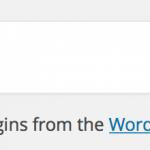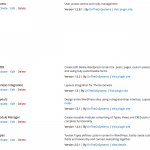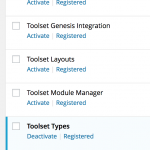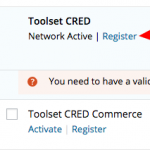This is the technical support forum for Toolset - a suite of plugins for developing WordPress sites without writing PHP.
Everyone can read this forum, but only Toolset clients can post in it. Toolset support works 6 days per week, 19 hours per day.
| Sun | Mon | Tue | Wed | Thu | Fri | Sat |
|---|---|---|---|---|---|---|
| - | 10:00 – 13:00 | 10:00 – 13:00 | 10:00 – 13:00 | 10:00 – 13:00 | 10:00 – 13:00 | - |
| - | 14:00 – 18:00 | 14:00 – 18:00 | 14:00 – 18:00 | 14:00 – 18:00 | 14:00 – 18:00 | - |
Supporter timezone: Asia/Kolkata (GMT+05:30)
Tagged: Setting up custom fields, Types plugin
Related documentation:
This topic contains 12 replies, has 2 voices.
Last updated by Minesh 7 years, 11 months ago.
Assisted by: Minesh.
Greetings! I use custom conditional logic to control whether or not a field appears, as follows:
($(graduation-date) < FUTURE_MONTH(10))
(Note that the above does not display correctly when I submit the request right here...I've wrapped with code slash code, but not working.)
This conditional logic works fine on all fields except for one, which used to work but doesn't at this point. When I enter the above in as custom conditional logic to fix this problem, the text is apparently parsed after entry, to this:
($(graduation - date) lt FUTURE_MONTH(10))
Note how it added a space before and after the dash in the fieldname, and also changed the < to lt (possibly not significant).
Would sure appreciate hearing of a workaround or solution! (Note that I cannot enter this future_month() specification via basic conditional logic.)
Regards,
Jim P.
Hello. Thank you for contacting the Toolset support.
1)
Could you please try to resolve your issue by deactivating all third-party plugins as well as the default theme to check for any possible conflicts with any of the plugins or themes?
2)
Could you please make sure that you have followed steps provided on following Doc to compare date values using conditional shortcode.
https://toolset.com/documentation/user-guides/getting-started-views/part-6-conditional-statements-in-views/
[ Section: "Example 2: Checking dates and using Views functions" ]
Pardon my delayed reply. With due respect, your response was not especially helpful:
(1) We are working in a multisite configuration where it is practically impossible to deactivate other plugins and revert to a WP theme. Additionally, I see no reason why another plugin would parse a custom Toolset entry in this manner. Requesting plugin/theme reversion is a generic response one gets from WP support staff, but we are fortunate not generally to get it from Toolset support staff.
(2) The documentation link you provide is not helpful; we are doing all this. The only clarification it provided is that the "lt" recode from "<" is valid.
Again, the problem is that our field "graduation-date" is being rendered as "graduation - date" upon entry into custom conditional logic box; I suspect this is a bug, and cannot find a workaround.
I'm sorry to have to reply in this manner, and I may be incorrect in the above, but I've worked with Toolset and your support staff long enough to believe that there is a better solution than what you have provided.
Regards,
Jim P.
Sorry - but I do not replicate same thing on my install.
I just found that you are using latest Types plugins but you are using outdated views and other toolset plugin version.
Could you please make sure that you are running with latest toolset plugin version. You will know more about on following article:
https://toolset.com/2016/04/toolset-2-0-unifies-menus-improves-usability-and-adds-new-features/
*** Please make a FULL BACKUP of your database and website.***
Could you please kindly update all Toolset plugins to it's latest official release version. You can download it from:
https://toolset.com/account/downloads/
Once you update all plugin and if your issue still persists - I would like to check things on your install:
*** Please make a FULL BACKUP of your database and website.***
I would also eventually need to request temporary access (WP-Admin and FTP) to your site. Preferably to a test site where the problem has been replicated if possible in order to be of better help and check if some configurations might need to be changed.
I would additionally need your permission to de- and re-activate Plugins and the Theme, and to change configurations on the site. This is also a reason the backup is really important. If you agree to this, please use the form fields I have enabled below to provide temporary access details (wp-admin and FTP).
I have set the next reply to private which means only you and I have access to it.
I'd first appreciate clarification on Toolset plugin updates, as you are apparently correct: not all our plugins are up to date. The reason is that only Types was apparently available via WordPress admin panel; in other words, we were not prompted to install any of the other updates.
I read here that if Types is installed there should be a "Commercial" tab under Plugins > Add New:
https://toolset.com/documentation/installation/
But I don't see it, even though we are running Types 2.0.1, and I have a lifetime Toolset license (see screenshot attached). So, you are correct (and we didn't notice this) that we are currently running e.g. Views 1.12.1 and other older versions.
We can manually download and install remaining plugins, but I want to make sure there is nothing wrong with our install first, as we would want to auto-update from here on as we usually do.
Regards,
Jim P.
As a small update, we are running Toolset on a multisite and have not network-activated any of your plugins, including Types. Is this possibly why no "Commercial" tab shows up to update remaining Toolset plugins?
Jim P.
In general - you will find "Register" link with each Toolset plugin - when you click on it - it will lead you on "Commercial" tab.
Could you please confirm when you click on "Register" link with each Toolset plugin you can see the "Commercial" tab.
Thanks for the clarification. I'm wondering if the issue is due to Toolset implementation on a multisite? (Again, it is not network activated on our multisite.) See screenshots of network admin plugins, for which there is no "Register" link, and of one site using Toolset, for which all Toolset plugins say "Registered"...I can't figure out how to manage these registrations at this point, however! (Ours is a subdirectory based multisite, so we have one Toolset license.)
Regards,
Jim P.
It depends upon you.
1) If your mode is network active - then you will not find link on individual site
2) If you enable plugin only on individual site it should display the link
It's up to you how you want to configure plugin on your site.
Yes, but please let's focus on the problem I'm trying to fix; I know all about multisite plugin configuration. The reason we are talking about this is that I cannot find a way to upgrade my Toolset plugins from my WP network admin, because there is no "Commercial" tab...remember that plugins are always upgraded in a multisite from the network admin, not from individual sites.
I would prefer not to manually upgrade all Toolset plugins (except for Types, which has been upgraded via WP admin). Is it possible that your new configuration does not work on a multisite if Toolset plugins are not network activated?
Once we get this issue solved, then we can go back my original request; hopefully the issue will disappear once I upgrade all Toolset plugins to latest.
Regards,
Jim P.
I don't know why you do not see "Register" link with Toolset plugins.
On our network test install, the "Register" link is showing on the plugins page. Please see attached image. As you can see the image "Register" link is available with each Toolset plugin.
I need access details on your install to check why "Register" link is not showing on your install.
*** Please make a FULL BACKUP of your database and website.***
I would also eventually need to request temporary access (WP-Admin and FTP) to your site. Preferably to a test site where the problem has been replicated if possible in order to be of better help and check if some configurations might need to be changed.
I would additionally need your permission to de- and re-activate Plugins and the Theme, and to change configurations on the site. This is also a reason the backup is really important. If you agree to this, please use the form fields I have enabled below to provide temporary access details (wp-admin and FTP).
I have set the next reply to private which means only you and I have access to it.
I have decided to manually update all Toolset plugins to advance our conversation, and the short of it is that this did not solve our problem. Unfortunately, this is a busy time for us and I will not be able to get back to this relatively low priority issue immediately; I'll be in touch when I can.
Regards,
Jim P.
Ok fine, thank you.
Please reply when you get back.