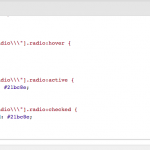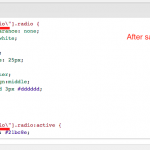I have updated Toolset plugins today and i noticed a strange behaviour after saving the cred form, which disable the css code from working.
I have added this code to my Cred CSS editor box (it is working o other form normally)
input[type="radio"].radio {
-webkit-appearance: none;
background: white;
width: 25px;
height: 25px;
border-radius: 25px;
margin:10px;
cursor: pointer;
vertical-align:middle;
border: solid 3px #dddddd;
}
input[type="radio"].radio:hover {
}
input[type="radio"].radio:active {
background: #21bc8e;
}
input[type="radio"].radio:checked {
background: #21bc8e;
}
now after saving the form extra slashes get added automatically to the css, which break them from working. please see attashed images. Everytime i save the form more slashes get added...
I think this is this issue
https://toolset.com/errata/quotes-in-the-extra-css-or-js-content-will-get-backslashed/
Can you confirm that the solution there works for you as well?
YES this has solved the Issue! Thanks Beda