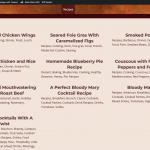I'm in the process of converting an existing food-related site from Divi to a site that uses Toolset with a Kadence theme. The site has tons of content but is in need of reorganization.
What I'm stuck on is creating archives for taxonomies that use custom fields. I've created a number of custom taxonomies (cuisine, ingredient, etc) and assigned them to our standard post. I'm able to use the taxonomies with our existing posts and to use the taxonomies to filter the related post views that show up at the bottom of our regular posts.
I also added a number of custom fields, using a field group, to the taxonomies. The custom fields include a featured image, image field, subheading, and content field for longer descriptions of the categories. What I'm trying to do is design custom taxonomy archives that display info about the term and some images before displaying posts for that term as a way to boost our SEO. I thought about creating custom post types to make it easier to display more info but I thought it would be harder to connect everything on the back end.
However, when I create a custom archive for a taxonomy I'm unable to access the custom fields that I've added to the taxonomy. An example is located at hidden link (it's a staging site, so you'll need to enter dev in the popup for user and password to see the site.
For this archive I'm only able to add the title of the posts that are using that category, using the current post field. I'm unable to access any of the custom fields or the custom field group through the more settings on the right hand side of the edit menu or the field and views field. I can't even get the category to display the title of the category on the page.
I've gone through almost all of the training materials on the site related to custom fields and haven't been able to figure out what I'm doing wrong. I'm not sure if there's a setting or if I need to do something different for taxonomies than when I'm creating archives for custom posts - almost all of the training material for custom fields shows how they're used for custom posts and I haven't been able to find a lesson that creates a custom archive for a taxonomy showing all of the steps, let along one that adds in custom fields.
Anyways, I'm stuck and could use some help.
Thanks, Mark