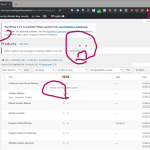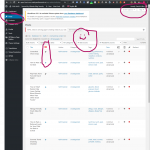Tell us what you are trying to do? Create a translation job for a custom post type
Is there any documentation that you are following? Yes. https://wpml.org/documentation/translating-your-contents/how-to-use-access-plugin-to-create-editors-for-specific-language/#create-language-editor
hidden link
Okay I ran some tests and did some research based on the workflow you described, and I have found that there are some open issues in Access contributing to the problem here. If you choose the option "Translatable - show only translated content" then you mentioned that Editors cannot send Jobs to translation. Our developers have recommended a temporary workaround. Manually adding a translation job for a Danish Editor User will enable the missing languages column in the post list in wp-admin. In other words, the admin must "push" to the User once, then "pull" is available long-term. Unfortunately this would have to be done for each Danish Editor User individually, but it does seem to work around the issue until our developers can resolve the problem. Here are the workaround steps:
Step 1: Log in as Administrator. Go to WPML > Translation Management and send some Danish translation job to the Translation Basket.
Step 2: Go to WPML > Translation Management > Translation Basked and manually select the Danish Editor as the Danish translator.
Step 3: Log in as Danish Editor and go to the list of posts for this post type. The Danish Editor should now see a column with language flags. The User should now be able to add or edit any translation in Danish, but not any other languages. The User should not see the "Add New" button when viewing wp-admin in the default language, and cannot edit original language posts.
Would you like to make these changes on your site and see if it works for your needs?
Thanks, Christian! I think I got your solution working for Posts, but not for a custom post type. I will include a few screenshots.
Hmm, I'm testing using a custom post type so maybe there is something else going on I'm not aware of. Could I get an admin login so I can compare our other permission settings?
This doesn't seem to be an admin User...I can't see any post types, Toolset or WPML menus in wp-admin. Can you take another look?
Actually, I saw some problems in my own local setup after a bit more testing, so I asked for some additional information from our developers. The solution I presented only works if the Editor has some job in the translation queue, for starters. That means "pull" still isn't really supported. Furthermore, the core issue you're trying to solve, where the Editor can submit any job for translation but not edit any other language posts, is currently not possible. The way the system works now is in order to create a translation job for a post in the default language, you must also be able to edit the post in the default language. Unfortunately there is no more granular control over those features. I wanted to let you know so you would have all the available information.
Christian, thanks for your time and efforts.
You were correct. Your account was a 'Subscriber'. I just changed it to an admin. I apologize.
Okay I think we can close this one out.