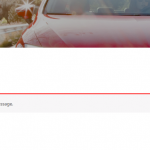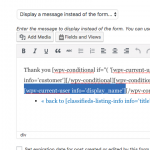This thread is resolved. Here is a description of the problem and solution.
Problem: I am using the wpv-current-user shortcode to display the current User's display_name in a CRED form success message, but I would like to show their first and last name instead.
Solution: Remove the wpv-current-user shortcode and use the Fields and Views button to insert the correct information instead.
Everyone can read this forum, but only Toolset clients and people who registered for Types community support can post in it.
| Sun | Mon | Tue | Wed | Thu | Fri | Sat |
|---|---|---|---|---|---|---|
| 8:00 – 12:00 | 8:00 – 12:00 | 8:00 – 12:00 | 8:00 – 12:00 | 8:00 – 12:00 | - | - |
| 13:00 – 17:00 | 13:00 – 17:00 | 13:00 – 17:00 | 13:00 – 17:00 | 13:00 – 17:00 | - | - |
Supporter timezone: America/New_York (GMT-04:00)
This topic contains 2 replies, has 2 voices.
Last updated by TommyW3563 6 years ago.
Assisted by: Christian Cox.
The forum ‘Types Community Support’ is closed to new topics and replies.