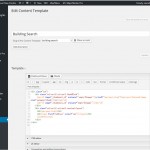I am trying to: Edit a content template I made with the latest version of the Toolset software. Content templates that I have made over a year ago edit fine (see image building-search.jpg below), but the new view will not come up in edit mode (see markerContent.jpg).
I visited this URL: hidden link
I expected to see: The page have the editor box with the code in the content template
Instead, I got: A mostly blank page (see image below markerContent.jpg).
I have Types 2.0.1, Views 2.0, Toolset Map 1.1, WPML 3.3.7 on WordPress 4.5 site. I can't Find the debug info there is no Help menu under Toolset anymore. If you tell me how to get to the Debug info now, I can send it.
Dear mike,
There should be some PHP errors occur in your website, I suggest you try this:
1) deactivate other plugins and switch to wordpress default theme, and test again
2) Enable PHP debug mode, copy and paste the debug logs here
PHP Debugging
In case you think that Types or Views are doing something wrong (what we call a bug), you should enable PHP error logging. Again, edit your wp-config.php file and add the following:
ini_set('log_errors',TRUE);
ini_set('error_reporting', E_ALL);
ini_set('error_log', dirname(__FILE__) . '/error_log.txt');
This will produce a file called ‘error_log.txt’ in your WordPress root directory. Make sure that the web server can create and write this file. If it cannot, use an FTP program to create the file and make it writable to Apache (normally, user www-data).
https://toolset.com/documentation/user-guides/debugging-types-and-views/
Hi,
I setup a test site and have turned off all the plugins except the 3 Toolset ones. I have switched to the 2015 theme. I still can not edit the one Content Template, but can still edit the others. The one that I can't edit still comes up with the mainly blank page when I go in to edit it.
I changed wp-config.php to have:
define('WP_DEBUG', true);
ini_set('log_errors',TRUE);
ini_set('error_reporting', E_ALL);
ini_set('error_log', dirname(__FILE__) . '/error_log.txt');
Nothing shows when I edit the content template and I am not getting any error_log.txt file created.
Any other ideas?
Thank you.
It is abnormal, could you duplicate same problem in a test site, and fill below private detail box with login details and ftp access, I need debug it in a live website, thanks
Thanks for the details, I can see the problem in your website, I can see the problem in your website, so I export the Views setting from your localhost, and open the problem content template "markerContent", the content is very simple, I did following modifications in your website:
1) Create a new content template "markerContent2", with below codes:
<div class="views-map-thumb">[wpv-post-featured-image size='category-thumb']</div>
<div class="views-map-content">
<h4>[wpv-post-link]</h4>
<h5>[types field="map-address"][/types]</h5>
[wpv-post-excerpt length='30' count='word']
</div>
hidden link
2) Modify the view "Presale Map", in section "Loop Output", modify the content template shortcode from:
[wpv-post-body view_template="markerContent"]
To:
[wpv-post-body view_template="markerContent2"]
hidden link
Please test again, check if it is fixed, if it is fixed, you can remove the old problem content template.