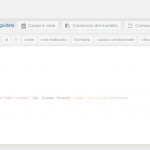This thread is resolved. Here is a description of the problem and solution.
Problem:
The standard blog archive is blank whenever Views is active.
Solution:
The user had begun to create a custom WordPress archive for the blog using Views but didn't complete it, and the custom archive output nothing.
Either delete the unused custom archive, or complete it, adding the required fields to the output section.
This is the technical support forum for Toolset - a suite of plugins for developing WordPress sites without writing PHP.
Everyone can read this forum, but only Toolset clients can post in it. Toolset support works 6 days per week, 19 hours per day.
| Sun | Mon | Tue | Wed | Thu | Fri | Sat |
|---|---|---|---|---|---|---|
| - | 7:00 – 14:00 | 7:00 – 14:00 | 7:00 – 14:00 | 7:00 – 14:00 | 7:00 – 14:00 | - |
| - | 15:00 – 16:00 | 15:00 – 16:00 | 15:00 – 16:00 | 15:00 – 16:00 | 15:00 – 16:00 | - |
Supporter timezone: Europe/London (GMT+01:00)
This topic contains 2 replies, has 2 voices.
Last updated by francescoR-3 4 years, 10 months ago.
Assisted by: Nigel.