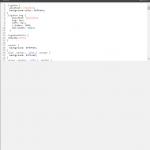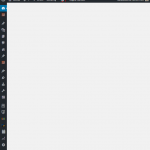Hi,
Looks like your latest updates to Types and Views create a conflict with the Ultimatum Theme. Since the update, when I click on a link that opens an edition window (ex: the Template Wide Custom CSS) it shows an empty page with the left WP menu (see screenshot) instead of the code...
It is solved when I disable these two plugins (see second screenshot)...
Dear Nelson,
There might be PHP errors occur in your website, please try this:
1) deactivate other plugins and switch to wordpress default theme, and test again
2) Enable PHP debug mode, copy and paste the debug logs here
PHP Debugging
In case you think that Types or Views are doing something wrong (what we call a bug), you should enable PHP error logging. Again, edit your wp-config.php file and add the following:
ini_set('log_errors',TRUE);
ini_set('error_reporting', E_ALL);
ini_set('error_log', dirname(__FILE__) . '/error_log.txt');
This will produce a file called ‘error_log.txt’ in your WordPress root directory. Make sure that the web server can create and write this file. If it cannot, use an FTP program to create the file and make it writable to Apache (normally, user www-data).
https://toolset.com/documentation/user-guides/debugging-types-and-views/
Well, thanks for the reply, but:
- I can't deactivate the theme (i.e. activate the default theme) as the problem is with Ultimatum and I won't be able to test that window without it...
- I'm not sure I have access to enable the debug mode...
What I can say, though, is that on my testing server, I had that problem, but had a backup with the previous version (2.0.1 I think) and restoring those two folders (Types and Views) solve the problem... so it's clear it comes from the latest version...
We need to see the debug logs, which will help us find the problem.
And It is recommended to use the latest version of Types + Views.
As I suggest above, you can try this:
1) update to the latest version of Types + Views.
2) deactivate other plugins, keep using your Ultimatum Theme,
3)if the problem still exists, please post a downloadable URL for the Ultimatum Theme, I need test and debug it in my localhost, thanks
Just installed them on a brand new WP installation locally and have the same problem...
You can't download it directly, since it's a paid theme, so I have posted it here: hidden link. You need to have a license to update (and maybe to install included plugins), but not to install and run the theme itself...
Once installed, if you want to see what I see, go to Ultimatum --> Temlates, then click on CSS on the right and then Temlate wide Custom CSS at the top.
As a reminder, I had no problem with previous versions of Types or Views...
Nelson
Thanks for the details, I can duplicate same problem, and put it into our to-do list, our developers will take care of it.
Here is the feedback from our developers:
Dashboard-> Ultimatum –> Temlates, then click on "CSS" on the right and then "Temlate wide Custom CSS" at the top.
There is a JS error occurs:
ultimatum.admin.js?ver=2.8.0:4004 Uncaught ReferenceError: Color is not defined
You will need to ask help from the Ultimatum theme to fix it, this may conflicting with our scripts.
I will tell them... but again, it works fine with the previous versions of Toolset, so there's something that you changed that is creating the problem, they didn't change anything on their side...
Thanks for the feedback, I forward it to our developers, please update this thread if there is any news from Ultimatum theme
I have this issue as well and it's causing all sorts of errors since the latest version of Toolset. Ultimatum won't fix it as they have told us you (Toolset) are not conforming to best WordPress practices. Is there a fix for this yet?
Really would love to get my sites working correctly again.
Cheers
Exactly...
Ultimatum simply first answered that Toolset is not supported... So, when I told them that it was working before and asked if you could talk to each other, they just answered : "It is indeed a conflict with the js, something they must have changed."...
So, they're expecting for you to change this, since it is something you have done in the latest release...
Thanks for the details, I am checking it again, will feedback if there is anything found
The problem source is here:
file \themes\ultimatum\wonderfoundry\admin\interfaces\wonder-framed\custom-css.php, line 20~28:
add_action( 'load-dashboard_page_ultimatum-custom-css', 'ultimatum_custom_css_thickbox', 9999 );
function ultimatum_custom_css_thickbox()
{
iframe_header();
ultimatum_custom_css_generator();
iframe_footer();
exit;
}
When Types plugin is activated , the action "load-dashboard_page_ultimatum-custom-css" does not being triggered, it is very strange, I am trying to dig it out
Here is the a fix, you can try this, add below codes into your theme/functions.php:
remove_action('load-dashboard_page_ultimatum-custom-css', 'ultimatum_custom_css_thickbox', 99 );
add_action( 'admin_page_ultimatum-custom-css', 'ultimatum_custom_css_thickbox', 99 );
Please feedback if the problem is fixed or not in your website, thanks
It still shows the WP sidebar in the window, but at least the window works well with the code displayed and the Close and Save buttons available...
I guess that it's a specific fix, though, and that you can't add it to the next plugin updates (i.e. will have to add that to every site where I use Ultimatum and add it again if I update Ultimatum without using a Child theme)...?