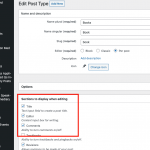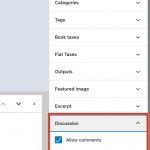This thread is resolved. Here is a description of the problem and solution.
Problem: I would like to display the Comments input field and existing comments in the template for a custom post type, but I do not understand how to display them in my Content Template using Toolset Blocks.
Solution: Normally the comments section is displayed by the theme when comments and discussion are enabled for a post. Usually no additional blocks are necessary in the Content Template. To enable comments for Rezensionen posts, go to Toolset > Post Types and edit the post type Rezensionen. In the Sections to display when editing panel, activate comments. Now when you create or edit a Rezensionen post in wp-admin, you have the ability to turn on or turn off discussion for that individual post.
This is the technical support forum for Toolset - a suite of plugins for developing WordPress sites without writing PHP.
Everyone can read this forum, but only Toolset clients can post in it. Toolset support works 6 days per week, 19 hours per day.
| Sun | Mon | Tue | Wed | Thu | Fri | Sat |
|---|---|---|---|---|---|---|
| 8:00 – 12:00 | 8:00 – 12:00 | 8:00 – 12:00 | 8:00 – 12:00 | 8:00 – 12:00 | - | - |
| 13:00 – 17:00 | 13:00 – 17:00 | 13:00 – 17:00 | 13:00 – 17:00 | 13:00 – 17:00 | - | - |
Supporter timezone: America/New_York (GMT-04:00)
This topic contains 2 replies, has 2 voices.
Last updated by katjaS-3 3 years, 1 month ago.
Assisted by: Christian Cox.