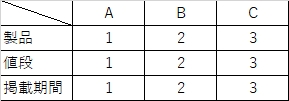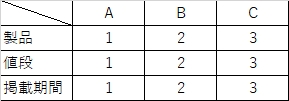My site is a job information site.
There are three main types of users.
1. Recruiting companies that post job information
2. General users who want to find a job
3. Site owner
Recruiters are charged each time they post a job listing.
Monetization of this site is made by charging the recruiting company.
The above is the business scheme of this site.
Now, here is the question from the following documentation.
"WordPress Directory and Classifieds Sites Course" in the toolset documentation
Chapter # 10 Forms for Front-end Submission and Editing of Directory Items
2. Front-end Forms for Editing Content
7. Setting up Automatic Post Expiration
9. Charge users for submitting content
Now check the attached table.
Recruiters must select and post one of the categories A, B, and C in the table.
a) There should be one post form to edit the content.
b) Each post form is required for A, B and C in the table.
No one knows which product A to C each individual company will choose.
Therefore, I think there should be only one post form for content editing.
However, I think I need multiple postforms to set the billing and posting period.
I haven't found a way to satisfy a) and b) right now.
I would like advice on how to solve this problem.
Thank you
Regards
Yoshihiko
No one knows which product A to C each individual company will choose.
Therefore, I think there should be only one post form for content editing.
Hello, I don't quite understand this requirement for only one post form. It seems like the simplest solution is to create 3 different post Forms. Link each post Form to a different Product (let's say Product A, Product B, or Product C for example) and give each post Form a different expiration date (let's say 1 month, 2 months, or 3 months for example). Place the Forms on 3 different pages and show the User links to each Page like "Purchase 1 month Ad (link to Page 1)", "Purchase 2 month Ad (link to Page 2)", "Purchase 3 month Ad (link to Page 3)".
That's probably the simplest solution, but it requires 3 Forms. If the requirement is for only one Form, then the solution is more complex. You must use allow the User to select from different Products in the Form (see https://toolset.com/lesson-placement/lesson-placements-1621521-1616875/#2-1-product-to-buy)
Then you must use custom programming with our Forms API to set different expiration dates depending on the Product chosen in the Form. Another ticket in the forum discusses a custom code solution using the cred_save_data API:
https://toolset.com/forums/topic/set-expiration-date-based-on-product-selected/
The custom code solution requires some understanding of PHP. Otherwise, the 3 Forms approach is probably more achievable.
Let me know if you have questions about this, or if I have misunderstood the problem.
My issue is resolved now. Thank you!