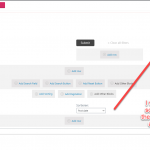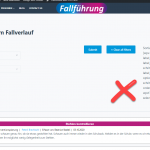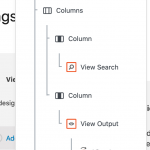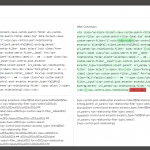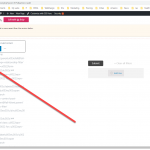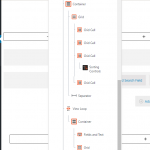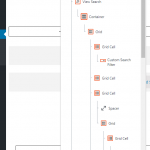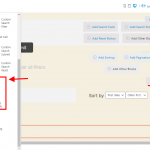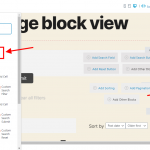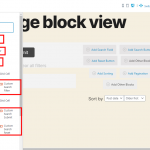Hi Daniel,
Thanks for writing back and for sharing your valuable feedback. I'll make sure to share these points with the concerned team.
I see there are 3 main points of concern here:
1. Search form's responsiveness:
If you'll check the custom CSS code from my last message, you'll see that it is wrapped in a media query so that it is only effective for screens with at least 800px width.
( ref: hidden link )
Using the same approach, you can include some more CSS code to remove the extra padding around the sorting controls, on smaller screens:
@media (max-width: 799px) {
.wp-block-toolset-blocks-container {
padding: 10px 0px !important;
}
}
And to hide the spacer blocks, for screen widths where the forms controls are stacked on top of each other:
@media (max-width: 599px) {
.wp-block-toolset-blocks-container .wp-block-spacer {
display: none !important;
}
}
2. Issue with the Reset button:
I've done some tests and it seems that the reset button's functionality is dependant on the default class "js-wpv-reset-trigger".
In the other ticket, I shared some script to addd new classes to buttons and remove the default ones.
( https://toolset.com/forums/topic/cannot-assign-css-class-to-seach-and-reset-button/#post-1806825 )
You can exclude this "js-wpv-reset-trigger" class from that code snippet, so that it is not removed and reset button will keep functioning.
( screenshot: hidden link )
3. Lost custom classes for the buttons:
Again, the custom CSS script from the other ticket has this first line:
jQuery( document ).ready(function() {
It executes whenever page reloads, but not when the search form or results are updated through AJAX (i.e. without reloading the page).
To make it execute also with the AJAX based changes, you can replace that first line with:
jQuery( document ).on( 'js_event_wpv_pagination_completed js_event_wpv_parametric_search_triggered js_event_wpv_parametric_search_form_updated js_event_wpv_parametric_search_results_updated ready', function( event, data ) {
regards,
Waqar