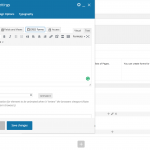This thread is resolved. Here is a description of the problem and solution.
Problem: I am trying to use Visual Composer to design inside a Template Layout editor, but I cannot see the button described in your video here:
https://vimeo.com/167093055
Solution: The video linked here shows how to use Visual Composer in a Content Template, rather than a Layout. If you would like to use Visual Composer to design a template for use in Layouts, the process is:
1. Create a new Content Template and use Visual Composer to build your design
2. Create a new Layout and insert a Content Template cell. Select the Content Template you designed in step 1.
3. Assign the Layout to your post type, archive, or page as desired.
Relevant Documentation: https://toolset.com/documentation/user-guides/benefits-of-templates-for-custom-types-vc/
This is the technical support forum for Toolset - a suite of plugins for developing WordPress sites without writing PHP.
Everyone can read this forum, but only Toolset clients can post in it. Toolset support works 6 days per week, 19 hours per day.
No supporters are available to work today on Toolset forum. Feel free to create tickets and we will handle it as soon as we are online. Thank you for your understanding.
| Sun | Mon | Tue | Wed | Thu | Fri | Sat |
|---|---|---|---|---|---|---|
| 8:00 – 12:00 | 8:00 – 12:00 | 8:00 – 12:00 | 8:00 – 12:00 | 8:00 – 12:00 | - | - |
| 13:00 – 17:00 | 13:00 – 17:00 | 13:00 – 17:00 | 13:00 – 17:00 | 13:00 – 17:00 | - | - |
Supporter timezone: America/New_York (GMT-04:00)
This topic contains 3 replies, has 2 voices.
Last updated by 7 years, 1 month ago.
Assisted by: Christian Cox.