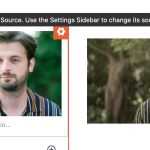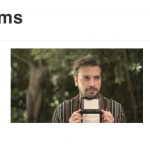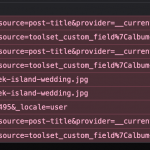This is the technical support forum for Toolset - a suite of plugins for developing WordPress sites without writing PHP.
Everyone can read this forum, but only Toolset clients can post in it. Toolset support works 6 days per week, 19 hours per day.
| Sun | Mon | Tue | Wed | Thu | Fri | Sat |
|---|---|---|---|---|---|---|
| - | 9:00 – 12:00 | 9:00 – 12:00 | 9:00 – 12:00 | 9:00 – 12:00 | 9:00 – 12:00 | - |
| - | 13:00 – 18:00 | 13:00 – 18:00 | 13:00 – 18:00 | 14:00 – 18:00 | 13:00 – 18:00 | - |
Supporter timezone: America/Jamaica (GMT-05:00)
Tagged: Setting up custom fields, Views plugin
Related documentation:
This topic contains 36 replies, has 3 voices.
Last updated by Shane 3 years, 8 months ago.
Assisted by: Shane.
Hi Kostas,
This is quite odd as I went ahead and tried again on the copy of the site.
I was able to get the child images working when I created a new set of Posts with some images and a new Parent. See My Screenshot
This is using the dynamic image block. Can you try creating a new set of Parent and Children pair and see if this works for you ? Also please re-upload the images.
Thanks,
Shane
Hi Shane,
Thanks fo the help here,
A) in my site it is not working for Content tamplates. (it works in a single page )
I added two views in the Album Content Template . One sing the single block (works but i cannot add an href to the image so that is clicable, manuall css works fine) numbers 1 and 2
and one with views and toolset image block (numbers 3 and 4) that appear only the first children in the back end and none in the fron end..
B) i tries to create a content template fot the target post type and id doesn not let me. I get a weird message as you can see in the second screenshot
I think toolset blocks is bugy
I managed to create a content Template for the Types custom type but this allso apea emnty if I use the views - image and -heading
Hi Kostas,
I tried to have a look at this for you again but it seems that you have changed the credentials.
Can you send them again so that I can have a look at your live site once more to see what is happening.
Thanks,
Shane
Hi Kostas,
I think there are some issues with your server itself because I see quite a few errors being thrown on the content template.
Can go to the link below and ensure that your server meets all these minimum requirements that are laid out.
https://toolset.com/toolset-requirements/
Once you have done this please let me know and we can go from there. This could also be related the previous issue that you're having.
Thanks,
Shane
Hi Shane,
All the requirments are Valid to server
Wordpress latest
PHP 7.2
Mysql 5.7
memory 256
eval working
mbstring is already the newest version
allow_url_fopen = On
Hi Kostas,
Can you provide me with the ability to install plugins or atleast provide ftp access as I will need this to continue debugging on your site itself. Currently the errors that are showing on the content templates are preventing me from making any edits. Also I've seen that you've trashed all your posts on the site.
I will need some sample data setup in order to run through the tests.
Given that my localhost is producing a different result for your site.
The private fields have been enabled once more.
Thanks,
Shane
Hi Kostas,
I'm noticing some 403 errors on the files that are being loaded on the block editor.
It seems something is preventing the loading of the correct data.
For some reason I got kicked from the site and when I tried logging back in with the credentials above they don't work. I'm having a somewhat similar issue with another customer.
Can you check on your end if they work and let me know.
Thanks,
Shane
HI Shane,
the login works but i noticed that you have create a htcacess with deny all . this may cause the problem. an i erase it . i think you will be able to login now
Nigel
Languages: English (English ) Spanish (Español )
Timezone: Europe/London (GMT+01:00)
Hi Kostas
Let me just step in here for a moment, I can reply before Shane starts his shift later today.
I looked at your site, trying to edit content templates in the backend, because we have another ticket with a client site that has similar symptoms.
The browser console is full of errors, specifically 403 errors, meaning that the server is denying the REST API requests Toolset is making. (See screenshot.)
I installed a copy of your site locally, where it works correctly without problem, confirming that the issue is specific to your server.
On the other site there are more details given about why the request is denied, which relate to firewall rules that server applies, but on your site it doesn't give any details of why the requests are rejected.
Can you contact your hosting company for further information? They should be able to identify what causes the REST API requests on these Toolset pages such as editing Content Templates to be denied. Depending on what they find, they may be able to suggest a change to the server configuration, or if they can share specific details we may be able to modify the REST response to avoid it triggering the rejection.
Hi Kostas,
Thank you for the screenshots, however i'm not able to see it.
Can you re-upload the image.
Thanks,
Shane
Hi Shane
it is not a screenshot. The attached file file toolset_error_in_logs.jpg is a simple .TXT file. I rename it to .JPG in order to uploaded to the form (you allow only images not TXT files) . I did that because it includes over 2000 warnings and errors and a simple screen shot cannot include them.
Download it, rename it to .TXT an you can see it.
Hi Kostas,
Please upload the file to Google Drive or Dropbox and provide a share link.
The issue i'm having is that the image link is coming up as undefined so i'm unable to download it to change the file name.
Thanks,
Shane
Hi Shane,
you can download the link from here
hidden link
The topic ‘[Closed] Blocks Content template’ is closed to new replies.