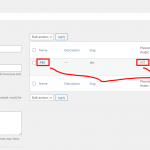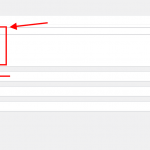This is the technical support forum for Toolset - a suite of plugins for developing WordPress sites without writing PHP.
Everyone can read this forum, but only Toolset clients can post in it. Toolset support works 6 days per week, 19 hours per day.
No supporters are available to work today on Toolset forum. Feel free to create tickets and we will handle it as soon as we are online. Thank you for your understanding.
| Sun | Mon | Tue | Wed | Thu | Fri | Sat |
|---|---|---|---|---|---|---|
| - | 9:00 – 13:00 | 9:00 – 13:00 | 9:00 – 13:00 | 9:00 – 13:00 | 9:00 – 13:00 | - |
| - | 14:00 – 18:00 | 14:00 – 18:00 | 14:00 – 18:00 | 14:00 – 18:00 | 14:00 – 18:00 | - |
Supporter timezone: Asia/Karachi (GMT+05:00)
Tagged: Setting up custom taxonomy, Types plugin
Related documentation:
This topic contains 9 replies, has 2 voices.
Last updated by davidm-13 3 years ago.
Assisted by: Waqar.
Hi,
I have a taxonomy that is a list of Arabic names and a second taxonomy that is their phonetic Latin spelling.
These 2 taxonomies appear sorted alphabetically and not in the order they where uploaded, and so the Arabic name does not appear together with it's phonetic spelling. How can I stop them being sorted alphabetically and keep the upload order so that the Arabic name appears with it's phonetic spelling?
Thanks
Hi,
Thank you for contacting us and I'd be happy to assist.
To suggest the best way to achieve this, I'll need to see exactly how these 2 taxonomies are set up and how you plan to show them together.
Can you please share temporary admin login details, along with the link to a page where you're showing these two taxonomy lists?
Note: Your next reply will be private and please make a complete backup copy, before sharing the access details.
regards,
Waqar
Hi Waqar,
Thanks for your reply, I understand that taxonomy lists are automatically sorted when they're uploaded - correct?
So another solution for me would be to combine the Arabic and phonetic into a string and list them together. Not sure if this would create other language direction problems. Anyway let me know if this sounds like a workable solution.
Didn't receive the fields to allow you access
Thanks for writing back.
If you always plan to show the Arabic names and their phonetic Latin spellings together, then combining them both in a single taxonomy term's title can also work.
Another alternative can be to use one custom taxonomy for the Arabic names and use the term custom field attached to that taxonomy to store each term's phonetic Latin spellings.
( just as we can attach custom fields with posts and users, we can also attach them with taxonomy terms too )
I'm setting your next reply as private again so that you can share admin access and the link to a page where you plan to show these terms together.
Thank you for sharing these details.
Reviewing the current taxonomy setup and the 2 example pages, here are my observations.
Taxonomies like "Arabic Name", "Botanical Name", "English Name", "Plant Family", and "Hebrew Name" etc are independent entities and it makes sense to manage them through their own taxonomy.
However, taxonomies "Phonetic Arabic Name" and "Phonetic Hebrew Name" do not represent independent entities, but are an extension or different names for the items already available in "Arabic Name" and "Hebrew Name". And especially, since it is not possible to create a link between the terms defined in the two taxonomies, it would make sense to store the "Phonetic Arabic Names" and "Phonetic Hebrew Names" within the respective "Arabic Name" and "Hebrew Name" terms, in form of term custom fields.
For example, the attached screenshot "term-field-settings.png" shows how I've added 3 terms fields with the taxonomy "Arabic Names" on my test website.
a). Phonetic Arabic Name
This field will hold the Phonetic Arabic Name for the current Arabic Name taxonomy term
b). Arabic Name Start Letter
This field will hold the starting letter from the name of the current Arabic Name taxonomy term
c). Phonetic Arabic Name Start Letter
This field will hold the starting letter from the Phonetic Arabic Name of the current Arabic Name taxonomy term
The screenshot "example-term-field-record.png", shows a test term entry, with field values.
Note: The fields "Arabic Name Start Letter" and "Phonetic Arabic Name Start Letter", will help you in creating lists with the starting letter filtering, similar to the one on the page "/plant-names-from-florapal/".
If you'll go with this approach, you can remove the custom taxonomy "Phonetic Arabic Name" and fill in the field values in all the terms in the "Arabic Name". And as the "Arabic Name" terms will be already attached to the "Plants" posts, you won't have to assign the "Phonetic Arabic Names" to individual "Plants" posts.
Inside the single plant post template, you can show the information from the attached "Arabic Name" terms using a taxonomy view.
I hope this makes it more clear.
Hi Waqar,
Thanks very much for taking the time to investigate this.
I'm also working on this and have created a list of the Arabic names together with their Phonetic translation in one string. I think I would prefer to use this solution as I can leave everything else on the site as it is, just need to add this Arabic plus phonetic field to their plant page and change the lists of Arabic names, and phonetic translation to one list on the species page.
I originally loaded all the plant posts and taxonomies together in one csv file using https://wordpress.org/plugins/csv-importer/
Is it possible to just add/upload the new field rather than reloading all the plant details? If so how? Do I add this new field as a taxonomy?
Thanks for all your help, much appreciated.
Thanks for the update.
It is fine if you've decided to use Arabic names together with their Phonetic translation in one string. In that case, you can ignore the steps that I shared earlier, about the term fields.
To import the data again, you can delete all plant posts and the connected taxonomies and re-import the same CSV file, as the last time.
However, the only thing different this time would be that earlier, you had two separate taxonomy columns for Arabic names and their Phonetic translations. But now, you'll have only one column for the Arabic names taxonomy, where the title string will contain Arabic names together with their Phonetic translation.
Hi Waqar,
Thanks for your reply.
Is there any way to upload just the Arabic + phonetic field and connect it to it's post without reloading all posts and taxonomies, I've made alot of changes to the content since uploading the original data. If this is not possible then maybe download as csv update with new field and upload. One other thing these are parent posts, so would I need to also reload all the child posts?
Thanks
There are a number of import plugins available which can be used to update only specific fields or taxonomy term items into the existing posts (avoiding any duplicates).
For example:
Import and Export WordPress Data as CSV or XML
https://wordpress.org/plugins/wp-ultimate-csv-importer/
You can make a complete backup copy of the website and then use the plugin to update only specific taxonomy terms to the existing posts.
For the most accurate and up-to-date information about that plugin's features and options, you can consult its official support and documentation.
( ref: hidden link )
Note: if you choose to export everything and re-import it, then yes you'll also have to re-import the child posts (Complaints) too. This is because post-relationship connections are stored with respect to the parent and child post IDs and when you'll re-import the parent posts (Plants), then their post IDs will change, making the previous connections, ineffective.
Thanks Waqar, you've put me on the path to resolving this issue. Still have some work, but the end's in sight
Thanks for all your help