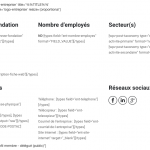This is the technical support forum for Toolset - a suite of plugins for developing WordPress sites without writing PHP.
Everyone can read this forum, but only Toolset clients can post in it. Toolset support works 6 days per week, 19 hours per day.
| Sun | Mon | Tue | Wed | Thu | Fri | Sat |
|---|---|---|---|---|---|---|
| - | 10:00 – 13:00 | 10:00 – 13:00 | 10:00 – 13:00 | 10:00 – 13:00 | 10:00 – 13:00 | - |
| - | 14:00 – 18:00 | 14:00 – 18:00 | 14:00 – 18:00 | 14:00 – 18:00 | 14:00 – 18:00 | - |
Supporter timezone: Asia/Kolkata (GMT+05:30)
Tagged: Views plugin
This topic contains 11 replies, has 2 voices.
Last updated by Jean-Philippe 6 years, 4 months ago.
Assisted by: Minesh.
After I updated to view to it's last version the same problem i had after updating to 2.6 happened.
https://toolset.com/forums/topic/content-model-doesnt-work-after-update/
I tried the same step but without result.
Hello. Thank you for contacting the Toolset support.
Well - could you please tell me how can I see the model? what is the problem URL?
Does model displayed once the page is loaded?
Have you checked with minimum setup - only Toolset plugins active?
You can see the model here: hidden link
The model do not render at all.
As i said it's the same problem I had after updating to 2.6. https://toolset.com/forums/topic/content-model-doesnt-work-after-update/
Well - this is interesting issue. I see you are using number of nested conditional shortcodes with your content template and the conditional shortcode that causes the issue is:
[wpv-conditional if="( $(wpcf-ent-logo-entreprise) eq '' )"][wpv-post-featured-image size='logo-entreprise'][/wpv-conditional]
We suppose to have new release today. I will check this issue once we publish the new release and get in touch with you latest updates as soon as possible.
Well - we just published the new release for Types v3.0.2, Views v2.6.2 and Forms 2.0.1. Could you please update ALL Toolset plugins (Toolset plugins you are using) to it's latest official released version and try to resolve your issue.
*** Please make a FULL BACKUP of your database and website.***
You can download latest plugin release from your accounts page:
=> https://toolset.com/account/downloads/
Please let me know if the culprit page started working or not.
I updated Cred, type and view and the problem the problem is still there.
For a few, post the view work fine but for the majority it just doesn't work.
This is one of the few that work hidden link
This is really strange. This needs to be debug deeply for further investigation and for that I need a duplicator copy of your site.
Could you please send me duplicator copy of your site:
=> https://toolset.com/faq/provide-supporters-copy-site/
I have set the next reply to private which means only you and I have access to it.
I'm downloading it - I will get in touch with you my findings as soon as I have some news on it.
ahhh - I only see database file with duplicator. Could you please send me full duplicator package with all files.
I have set the next reply to private which means only you and I have access to it.
downloading this and I'll get in touch with you when I have update on this.
Thanks for duplicator again but I tried three times but I just could not login to wp-admin.
I tried the custom login page as well but unfortunately no success.
<em><u>hidden link</u></em>
Additionally - we have just release new set of Toolset plugins yesterday.
We always recommend to run your site with latest stable release plugin version. Could you please give a try and try to update ALL Toolset plugins to it's latest official released version and check if that makes any difference?
*** Please make a FULL BACKUP of your database and website.***
You can download latest plugin release from your accounts page:
=> https://toolset.com/account/downloads/
If there is no difference:
Could you please send me simple duplicator package with only Toolset plugins active. Please disable all security or redirect plugins you may have.
I have set the next reply to private which means only you and I have access to it.
Last update fixed the view rendering error.