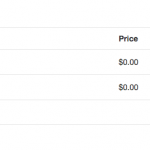Tell us what you are trying to do?
I currently have it set to where a customer can create multiple posts, before checking out when they post a cred form. But if they want to remove an item from the cart it only shows the product name. For example if my product is standard class listing, and I post multiple standard class listings there is no way within the cart or check out page to differentiate between which post is which. I can tell it is some how designated because I can add them and remove them and if I pay attention to the order I added them, and remove accordingly it will remove the proper post from cart and it will stay in draft mode.
What i need to do is add the title or another custom field to the cart such as start date or location as subtitles to the cart at least, and potentially to check out so the customers can tell which items are which in the cart and if they decide to remove one/any can be done with out guessing which product is which.
Is there any documentation that you are following?
https://toolset.com/documentation/programmer-reference/cred-commerce-api/
Is there a similar example that we can see?
What is the link to your site?
hidden link
Hi, WooCommerce Views gives you the ability to design the single Product page and the Shop Product archive, but customizations of some core WooCommerce features like the Cart and Checkout page are not currently possible. CRED Commerce can add a Product into the Cart, but there's not a built-in way to customize the display shown in the Cart. I think this would require custom code that falls outside the scope of support we provide here in the forums. You may be able to connect with a skilled developer in our Contractors portal who can assist with this type of project:
https://toolset.com/contractors
is there a way to do this without editing the core plugin files?
like can we remove action and then add action into a function so that we are still able to easily update toolset
Toolset does not offer any filters that allow you to modify the shopping cart or checkout pages, no. It might be offered by WooCommerce, I'm not sure. I would check with the WooCommerce support team to see if they offer a filter to modify the product name in the shopping cart and checkout pages.