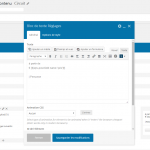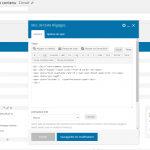Hello
I try to add price label as here :
hidden link
But View template is adding <br> tag automatically
Please see here :
hidden link
Thank you for your help
Can you show me the code from the View's Loop Editor and any loop template? Or are you using the Block Editor to design the template for the View?
Please see attached image
Thank you
Can you edit this module and take a screenshot so I can see its configurations? I'm attaching a screenshot example here.
Please see attached images
Thank you
I don't think these break tags are added by Toolset, I think they are added by WPBakery. As a test, I disabled Toolset plugins completely and activated a default theme. Then I created a new Page and designed it with Toolset. I pasted the following code in the Text tab of a Text editor block on that page:
<div class="rate-summary-container">
<div class="topper"><span class="from">à partir de</span>
<span class="best-available-rate">€ {!{wpv-post-field name='prix'}!}</span><span class="per-night">
<span class="divider">| </span>Personne</span></div>
</div>
Then I saved the Page and checked the front-end. The markup is created as follows:
<div class="rate-summary-container">
<div class="topper"><span class="from">à partir de</span><br />
<span class="best-available-rate">€ {!{wpv-post-field name=’prix’}!}</span><span class="per-night"><br />
<span class="divider">| </span>Personne</span></div>
</div>
You can see two break tags were added automatically.
To fix this, I removed the line breaks from the code like so:
<div class="rate-summary-container"><div class="topper"><span class="from">à partir de</span><span class="best-available-rate">€ {!{wpv-post-field name='prix'}!}</span><span class="per-night"><span class="divider">| </span>Personne</span></div></div>
Now no extra break tags are inserted by WPBakery. Please try deleting line breaks in the Text tab of the Text editor block and let me know if the problem is not resolved.
My issue is resolved now. Thank you!