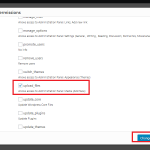This is the technical support forum for Toolset - a suite of plugins for developing WordPress sites without writing PHP.
Everyone can read this forum, but only Toolset clients can post in it. Toolset support works 6 days per week, 19 hours per day.
| Sun | Mon | Tue | Wed | Thu | Fri | Sat |
|---|---|---|---|---|---|---|
| - | 7:00 – 14:00 | 7:00 – 14:00 | 7:00 – 14:00 | 7:00 – 14:00 | 7:00 – 14:00 | - |
| - | 15:00 – 16:00 | 15:00 – 16:00 | 15:00 – 16:00 | 15:00 – 16:00 | 15:00 – 16:00 | - |
Supporter timezone: Europe/London (GMT+01:00)
Tagged: Content-submission forms, Toolset Forms
Related documentation:
This topic contains 26 replies, has 4 voices.
Last updated by Nigel 6 years, 2 months ago.
Assisted by: Nigel.
Have a form with "Allow Media Insert button in Post Content Rich Text Editor" enabled.
Add Media button is only visible to Administrator.
It's hidden for other user-roles.
Is this an access setting?
(Tried to enable, allow file upload, didn't help).
Hi Tina,
Thank you for contacting Toolset Support. I am not able to reproduce this issue at my end. Add media button is working fine for Subscriber user role. I have just enabled upload_files option -- see attached screenshot.
I have noticed that you are using older version of Toolset Plugins (Types, Views, Cred, etc). Please update ALL Toolset plugins to it latest official release. Or you can download it from your account:
https://toolset.com/account/downloads/
If still issue persists, please try to check it by deactivating all third-party plugins (except Toolset) and switching back to the Default Theme (e.g. Twenty Sixteen theme) to see for any possible conflicts with any of the plugins or themes?
Thank you
I am unable to upgrade Toolset because all ajax forms stops working. Will install a test server to try with disabled plugins etc.
Hello Tina,
Ajax form issue was fixed in latest version of CRED 1.9.3 changelog here:
https://toolset.com/download/toolset-cred/#changelog
So I believe you can update that in test server or live site as you like to.
Thanks
I have now tested to upgrade to all latest versions of Toolset
Problem remains.
I tested with Toolset Starter theme and other plugins disabled
Hi Tina,
Noman is on vacation. This is Minesh here and I'll take care of this ticket and try to help you further. Hope this is OK.
Could you please confirm with which user role the media button is not displaying?
A custom user-role I created with Toolset. "organizer"
Well - thats OK but organizer role is created using which set of permission "Editor" - "Subscriber"?
I don't remember I created it a very long time ago.
That is why I asked which permissions I need to activate to get the media upload button to be visible.
As mentioned. I already tried "allow file upload"
Well - do you mind to test with fresh install and check if it works with fresh install?
Or
Try to create new role and copy permission from "Editor" - "Subscriber" - and check if that works?
Copying "Editor" to a new user-role makes the upload media button visible.
Can you please define the options I need to activate in Access in order to make it work for my other user-role.
Well - as Noman updated here - the Media button works with subscriber role as well when he set the upload files permission:
=> https://toolset.com/forums/topic/add-media-button-not-visible-in-cred-form/#post-588658
See the following image to check where is upload file permission you need to set - you need to click on "Change permission" link associated with each role:
hidden link
That is exactly the option I tried to enable for this user-role. There must be an additional option that needs to be enabled.
That is strange. Can I have access details of your install and problem URL where you added CRED form?
*** Please make a FULL BACKUP of your database and website.***
I would also eventually need to request temporary access (WP-Admin and FTP) to your site. Preferably to a test site where the problem has been replicated if possible in order to be of better help and check if some configurations might need to be changed.
I would additionally need your permission to de- and re-activate Plugins and the Theme, and to change configurations on the site. This is also a reason the backup is really important. If you agree to this, please use the form fields I have enabled below to provide temporary access details (wp-admin and FTP).
I have set the next reply to private which means only you and I have access to it.
Nigel
Languages: English (English ) Spanish (Español )
Timezone: Europe/London (GMT+01:00)
Hi Tina
I believe the problem arises from a WordPress limitation.
Media permissions cannot be more permissive than standard post permissions.
Your organizer role is allowed to publish Media, but not allowed to publish Posts, so WordPress won't let it publish Media.
Can you try updating Post permissions to enable it to publish posts and verify if it then works?
(Sorry for the delayed reply, we had a major outage yesterday.)